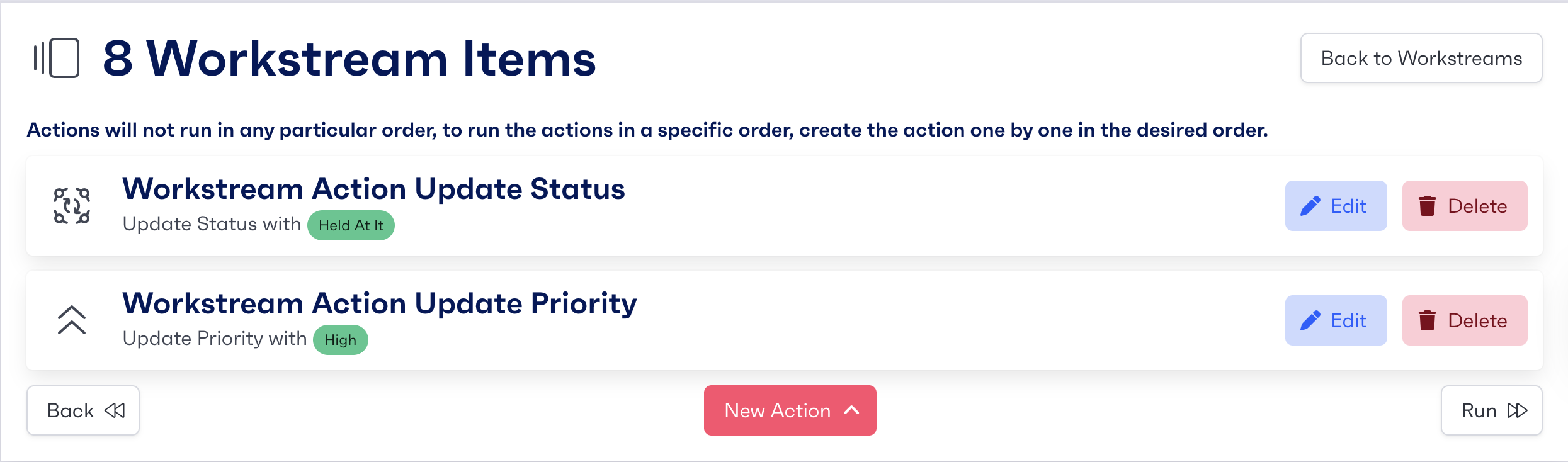Bulk Updating Workstreams
Multiple workflows can all be updated at the same time as long as they are all in the same stage. To use the bulk update feature, navigate to a workflow and filter for the stage your workstreams fall into. Once the workflows have been filtered, select which workstreams to update using the check boxes. Once happy with the selection, the option to bulk update is at the bottom right of the screen.
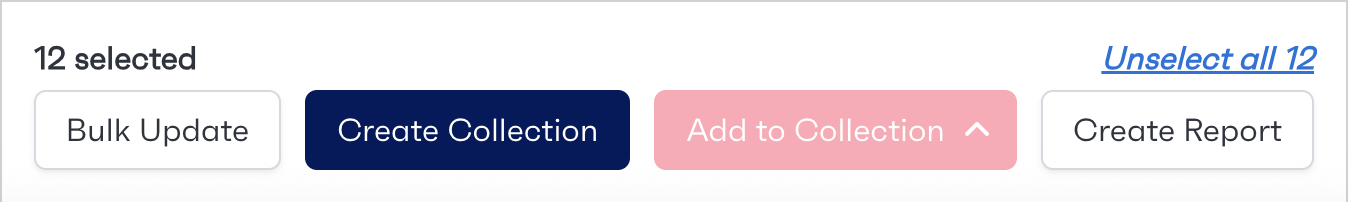
Once in the bulk update menu, select the actions to complete, such as updating the status or priority. Actions will not run in any particular order. To run the actions in a specific order, create the actions one by one in the desired order. Once all the actions have been selected, click on the 'Run' button at the bottom right.