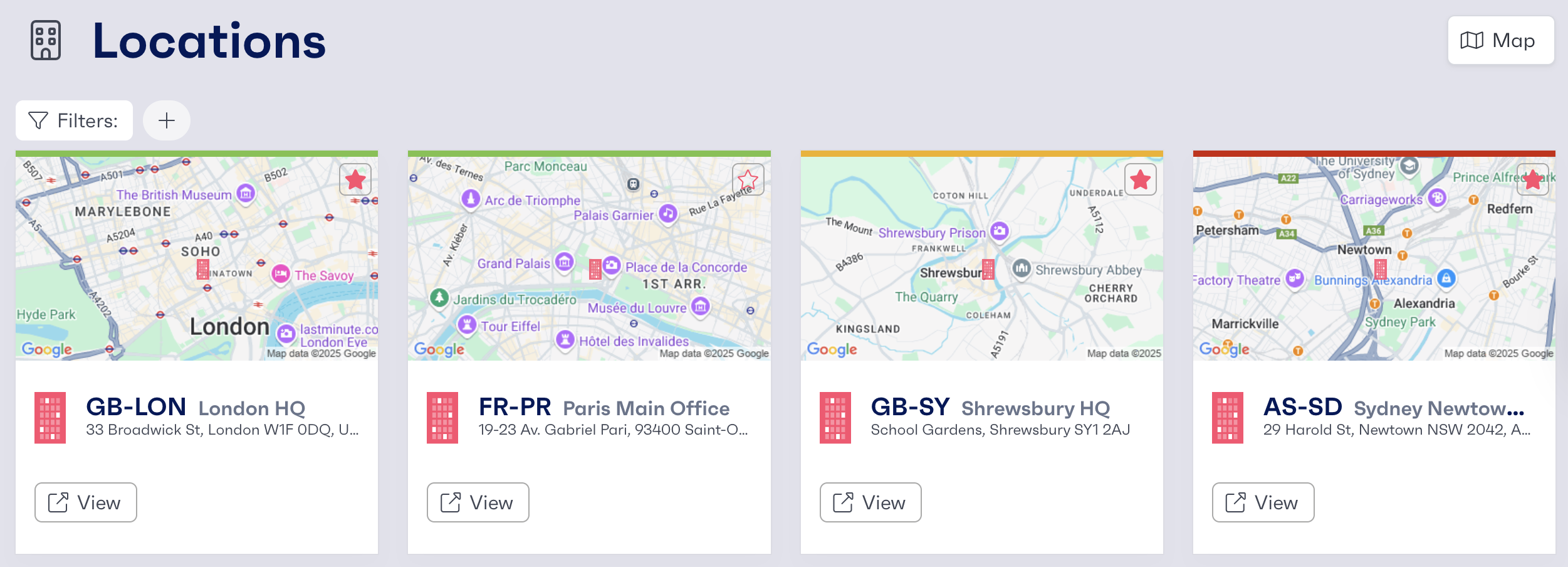The map can be navigated by zooming, cycling through the location hierarchy or by clicking into a cluster of locations. To find all the sites within a certain region or country, you can click on the location hierarchy tabs at the top of the map. This will allow you to select a category and see all the sites within this type.

The grid view works in a similar way to location hierarchy, users can select a country and the system will display all of the locations listed under that specific country. Again users can click on the 'View' button to see the metrics attached to that specific location.