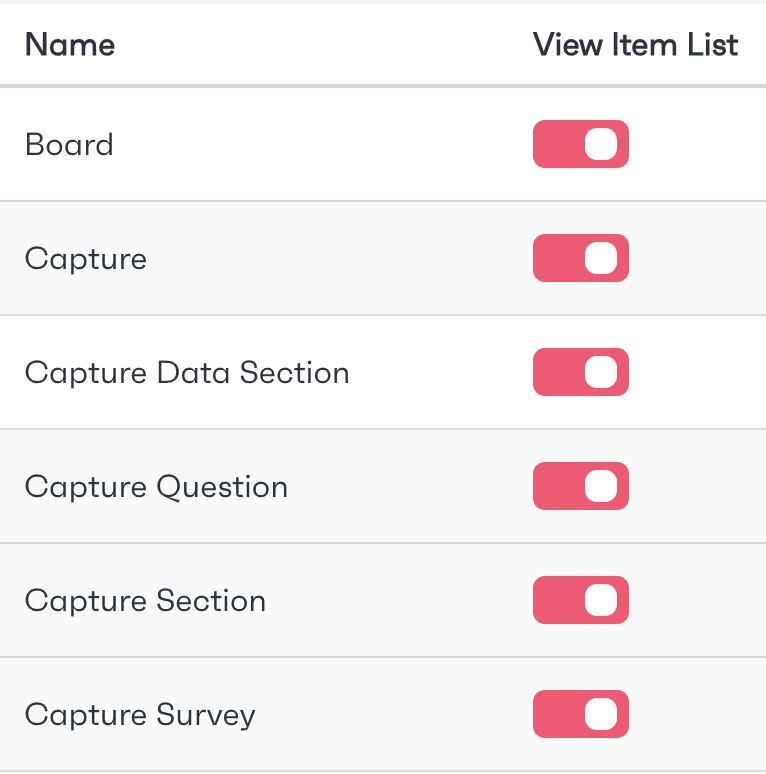User roles are what define the user’s ability to interact with different functions across the application that they are using. Within Review, these roles will enable users to perform various actions, ranging from viewing sites to editing what those sites display, depending on their role as either a user or an administrator of the site. This can even be done at a location level, displaying metrics for different roles.
A role’s permissions can be edited by using the different options available on the edit role page, which can be found by:
Clicking the Roles tab
Clicking Edit on the role you wish to edit
Use the sliders to change the permissions that you need
Ensure you Save the Changes at the bottom of the page