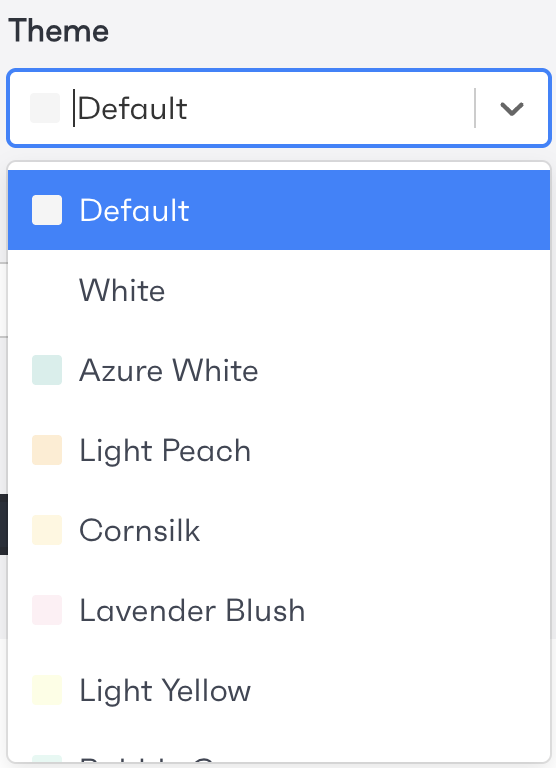Boards and cards allow users to create personalised ways of displaying the information that matters to them. This information will be displayed on site, and the information can range from Numerical values to site contact information, including the ability to create dynamic bar and pie charts where needed.
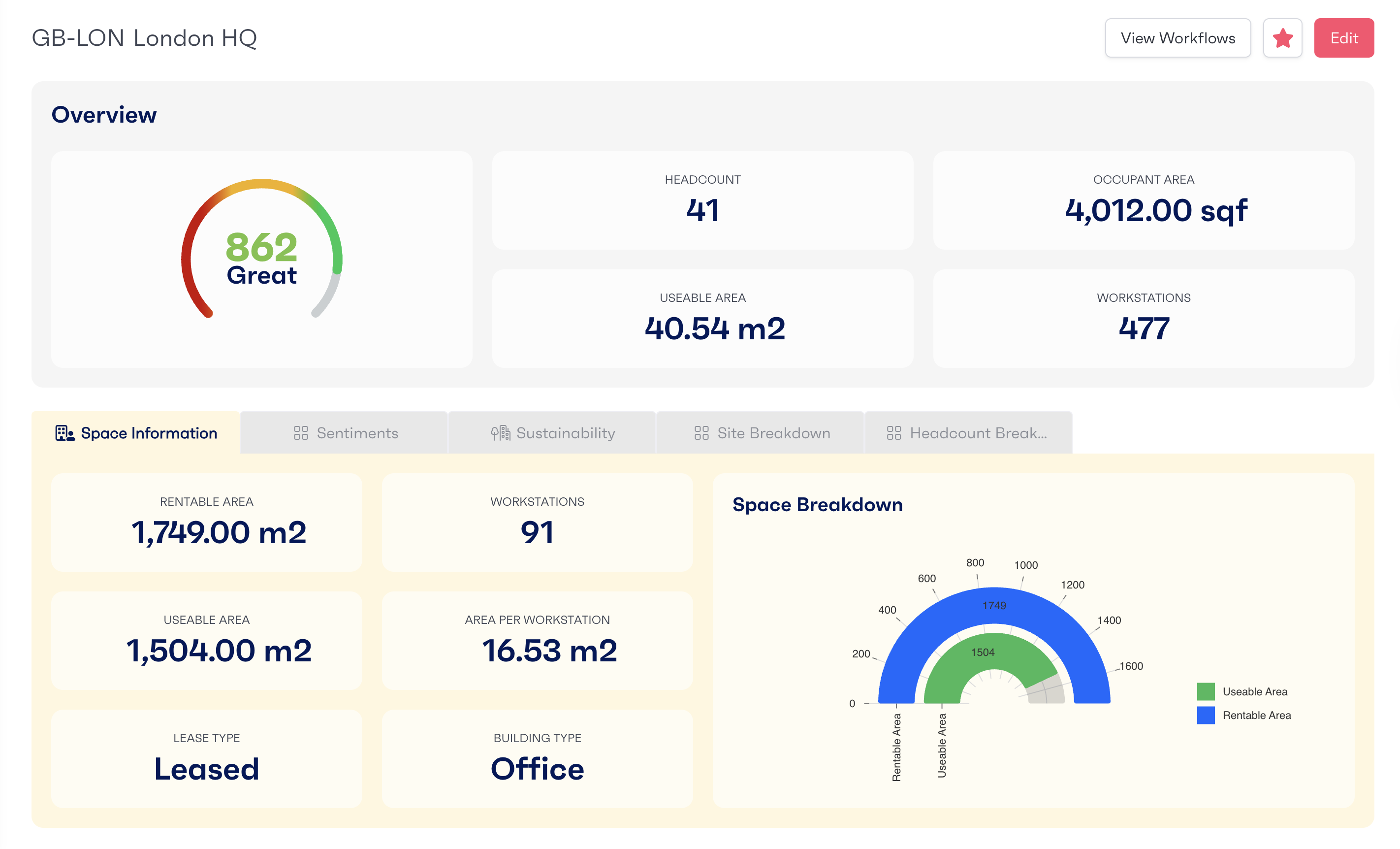
To get started with creating a new board, click the 'New Board' button, located on the 'Boards' tab which can be navigated to through the location types navigation bar.
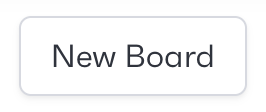
After clicking the 'New Board' button, you can start building out your board by giving it a title, customising the theme and adding cards to display the data that matters to you.
You are also able to select a theme to add to your board to separate specific sections of information from each other, allowing you to display important information with more vibrant or attention grabbing colours. Each board theme is pre-set by us, ensuring that your information will be displayed in a visible manner.
To select a board theme, click the drop-down menu on the boards, you will be presented with a list of our themes which you can select from.