Cards allow users to create personalised ways of displaying the information that matters to them. This information will be displayed on-site, and it can range from Numerical values to site contact information, including the ability to create dynamic bar and pie charts where needed.
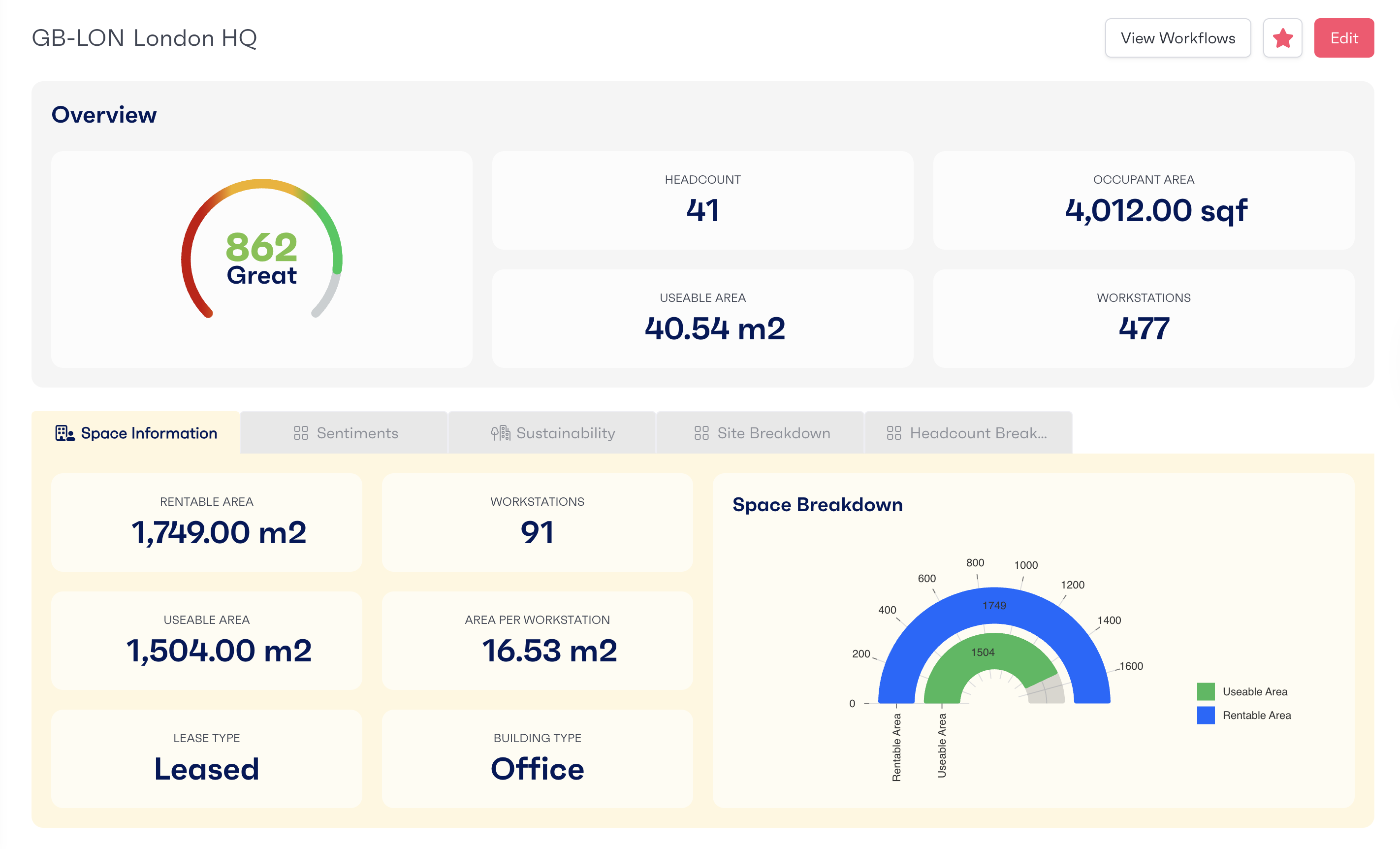
To add new cards and start building out your board, select the 'Add Card' button on the top right of the New Board Screen. You will be presented with a drop-down menu and can select from various options to display your data.
Once you have decided which type of card you would like to add, click the one you have chosen, which will take you to a new page.
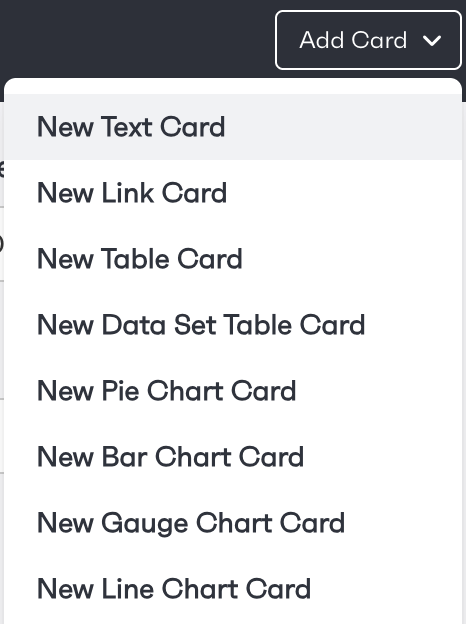
Once you have selected your chosen card, you will taken to a new card screen for that option. On this page, you can personalise all of the information to be displayed on your new card to ensure that the data you want is displayed correctly.
The following information is required when creating a card:
Card Name, displayed at the top of the card to inform other users what the information being displayed is
Data Legend
Data Type (selected from drop-down menu of our pre-set options)
On certain cards, you can also personalise the chart by selecting the colours that you feel will best represent the data you want to show as well as a range of other customisation options such as the Pie Chart radius, the font size and the format of the values displayed.
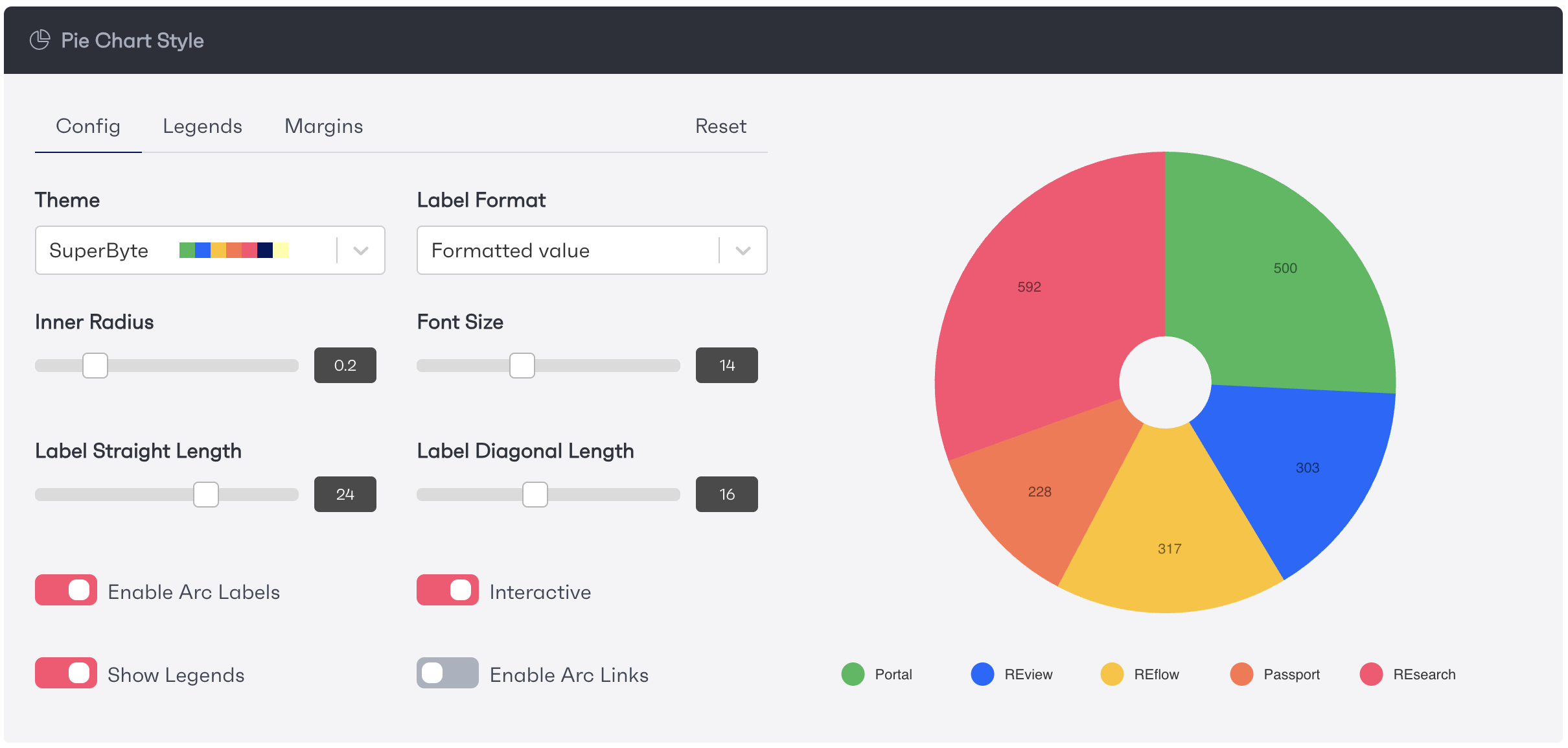
Once you have finished creating your card, select the 'Create Pie Chart' button, this button will be different depending on the type of card you are creating and is located at the bottom of the page.