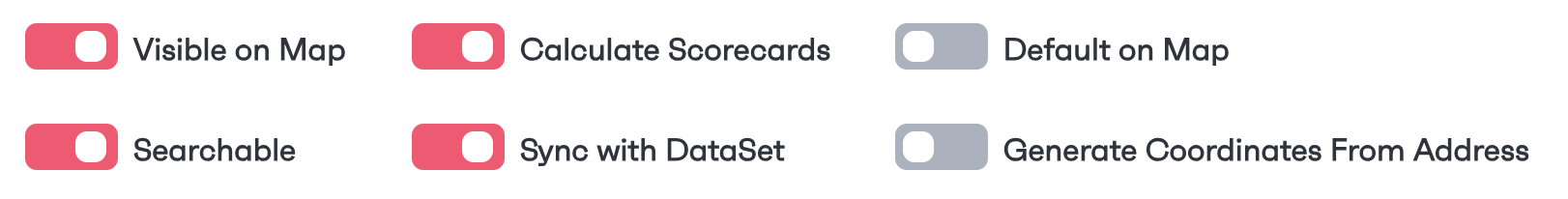To edit a location type, navigate to the 'Location Types' page or the 'Pen & Ruler' icon from the left-hand menu. From here, select the location type you would like to edit by clicking on the 'View' button. From here, you can update location attributes, boards and cards, along with any REbot scoring metrics for the specific location type.
Clicking on the 'Edit Location Type' button will open a new page to update details regarding the location. When editing a location type you can decide where the location type will get its information from (what parent it has), the name, and its colour on the map. You will also have some switches to toggle features on or off such as if the locations should be searchable.