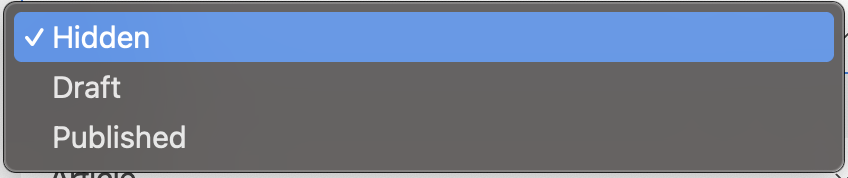Creating a Hidden Content Tile
In some cases, users may wish to create content which is hidden away and cannot be navigated through regular means, but rather by direct links to selected/chosen articles. This may also be used when hiding seasonal content or for information that may be needed again in the future. This can be done by storing content to be hidden from normal view inside of a separate tile, marked 'hidden'.
To hide any tile, navigate to the tile you want to hide and enter edit mode by clicking on the pen and pad icon at the bottom left of the screen. Hover over the tile and bring up the edit menu. From this menu, you will be able to change the status from 'Published', to 'Hidden'. You will still be able to access this tile using a direct link but you will not be able to navigate to it from the page.