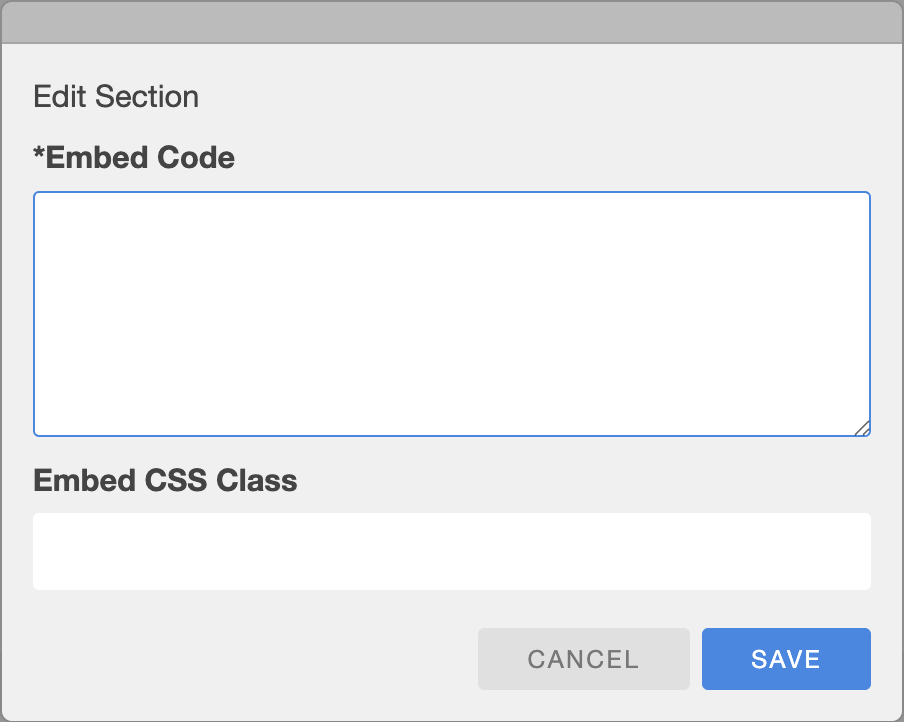The embedded code option allows linking to external data; this can be anything from videos to data dashboards. This embedded code system will allow them to be pulled into the portal and displayed in a window.
Most external websites and platforms that offer important links will also offer embed code links that are provided as HTML which can be placed into the embedded code window.
The usage of embedded code is great for adding explanation videos or other video links to the portal.
You can add embedded content by clicking on the edit icon when on an article page. Click on the ‘Add Section’ button and select ‘Embed Code (HTML)’. Copy your code into the ‘Embed Code’ box and add any additional CSS needed. Once you save the embedded content will appear within a window on the page.