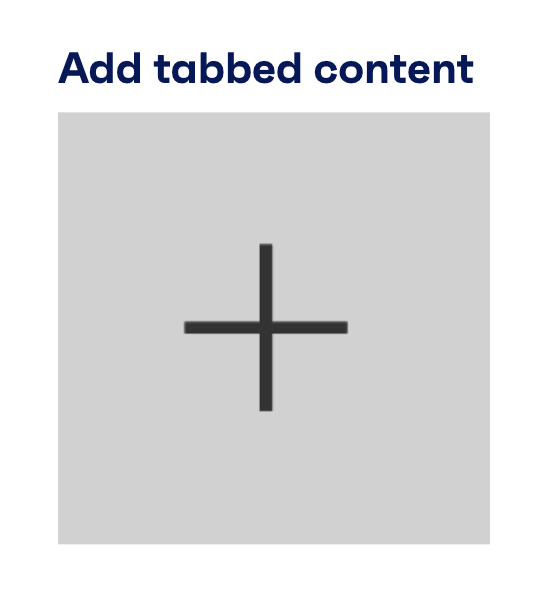Tiled content allows you to add content which is sorted and stored by tiles along the top of the page. Tiled content is useful if you are trying to provide multiple content stories or categories which can be viewed in a one-page view.
To create a tab section, enter edit mode using the Pen/Pad icon at the bottom left of the screen. Click on the ‘Add section’ button and select tiled content. Once created, new tiles can be added by clicking on the '+'. The content under each tile can be edited separately.