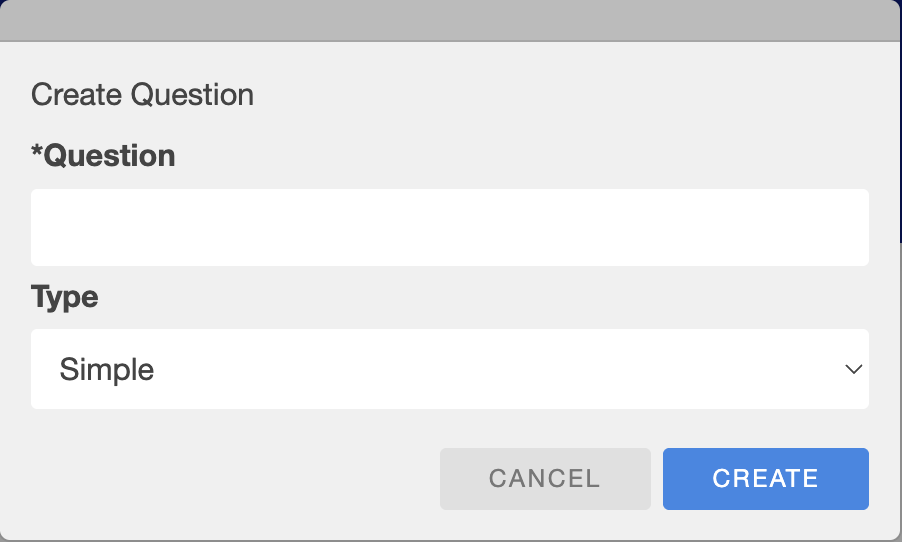FAQs can be used to convey essential information for the most common questions users ask. To create the FAQ page, enter edit mode by clicking on the pen/pad icon at the bottom right of the screen. Click the button to create a new tile and select FAQs from the drop-down menu of available options.
The FAQ page consists of topics for you to categorise the questions and answers into. To add a new topic to the FAQ page, select the ‘Add an FAQ’ button at the top of the page. You will need to add a title for the topic and then continue with the creation of the FAQ page.
Once you have created a topic you can now begin to adding questions. To start adding them to your page, select the 'Add Question' button, located at the top of the FAQs page. You are currently able to add 4 different types of questions to the portal FAQs section.
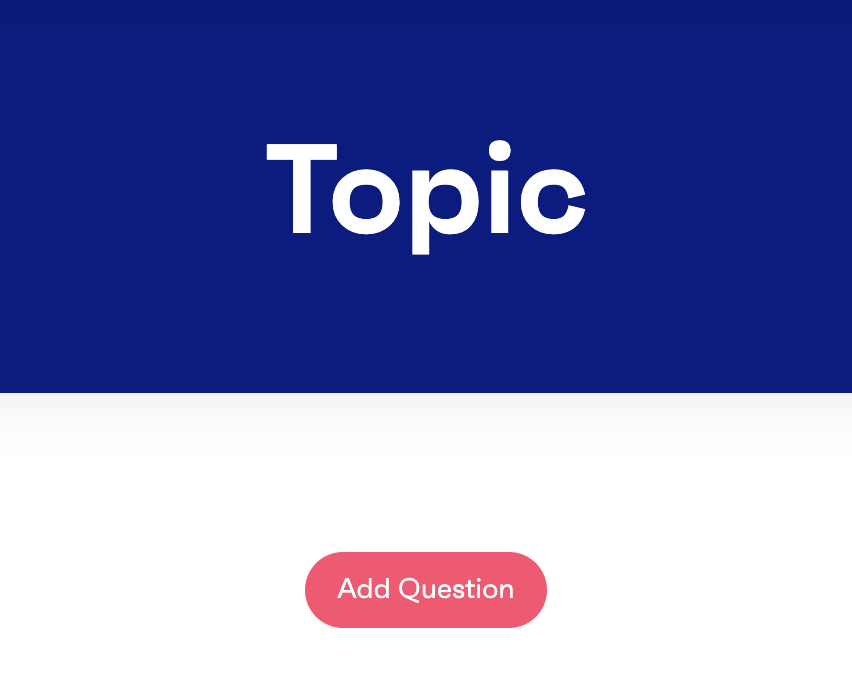
These question types/styles are:
Simple
Two Tiles
Lead
Lead with an image
You can use these different types of question types to aid in the FAQs and assisting users with their potential questions.