You can navigate through the design guide map by clicking on any of the boxes on the page and then clicking 'Find out more'. This will take you to a new page which will include additional information about the subject you are looking at. Almost all sections of the design guide contain this information.
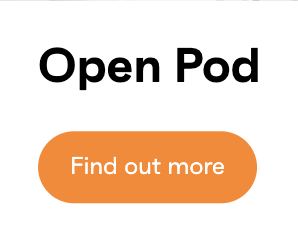
You are able to return to a previous page by clicking the back button located on the top right of most pages. When clicked, it will return you to the page you navigated from.

On some pages you are able to preview images that are related to the content on the page, you can do this by clicking on the thumbnail image, which will allow you to view the image in a larger window. You can close this window by clicking anywhere on the page, or by clicking on the 'X' in the top right of the window.