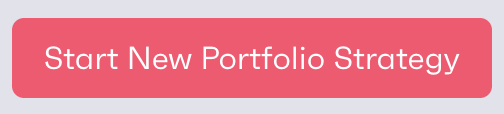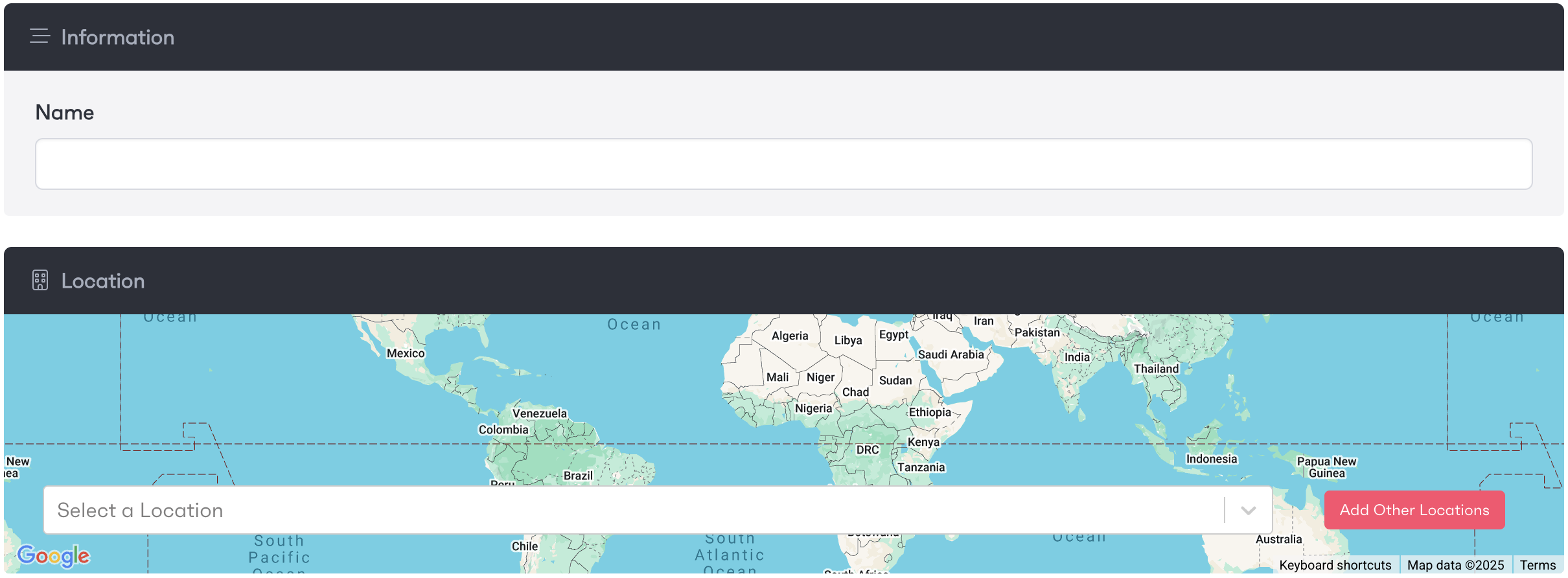From the REflow Dashboard, navigate to the specific workflow you would like to create by clicking on the option from the list to the left of the screen.
From here, if you have the correct role, you will see a 'Start New' button at the top right of the screen. Once clicked, you will need to fill in the details regarding your new workflow and can continue by clicking on the 'Setup New Workflow' button at the bottom of the form.