Checklists allow you to check off completed activity items from a list (which may vary in length depending on the task). When a checklist is updated, the information is posted to the workflows activity tab for all members to see.
Tasks can also be set to have a date of completion, which can be useful when checking off a task sometime after it has happened. Each task can also optionally have configurable statuses, such as Not Started, In Progress, and Completed.
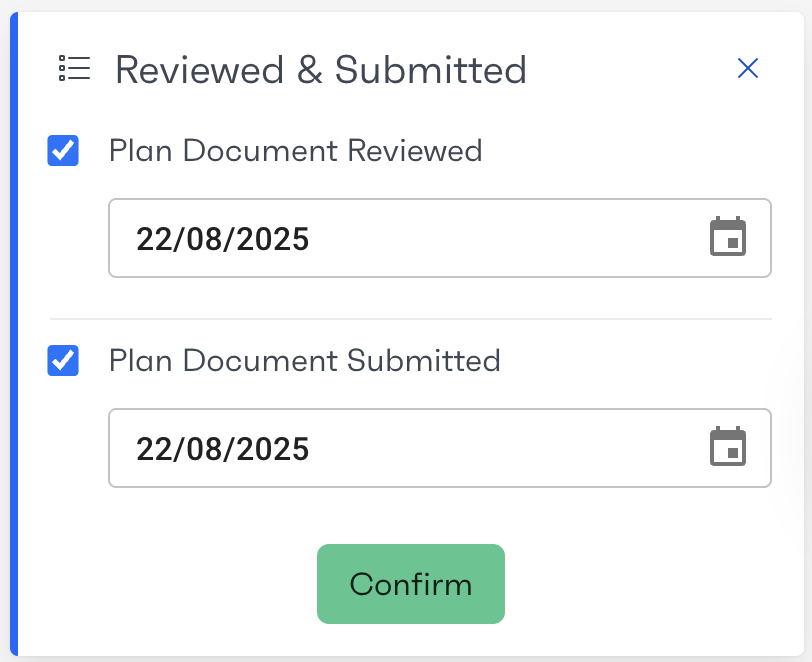
To update a checklist, click on the checklist activity button and select the items that have been completed and click 'Confirm'.