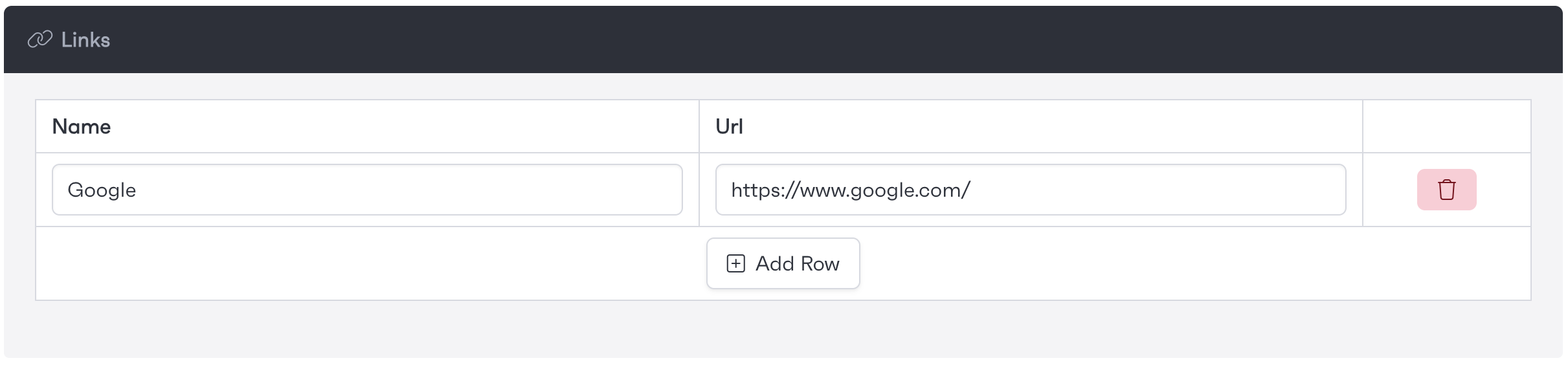When workflows are configured, they can include links to external sites. This is useful if an external tool is always used as part of the workflow. This could include a link to a template or resource used during the workflow.
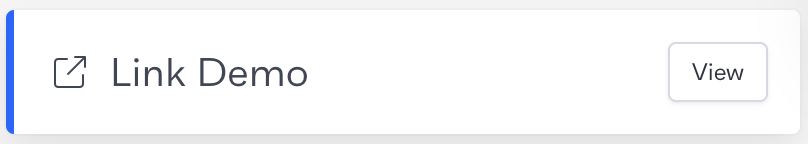
Users can add project-specific links to the workflow using the links tab within the settings page. These can be useful for sharing links to live documents or third-party systems. To add a link to a workflow, click on the ‘Settings’ button at the top of the screen, and navigate to the ‘Links’ tab from the list across the top.
You can add as many links as you’d like using the ‘Add Row’ button. You will be required to enter a name and the URL for the link. Once the workflow is updated, these links will show up at the bottom of the activity pane.