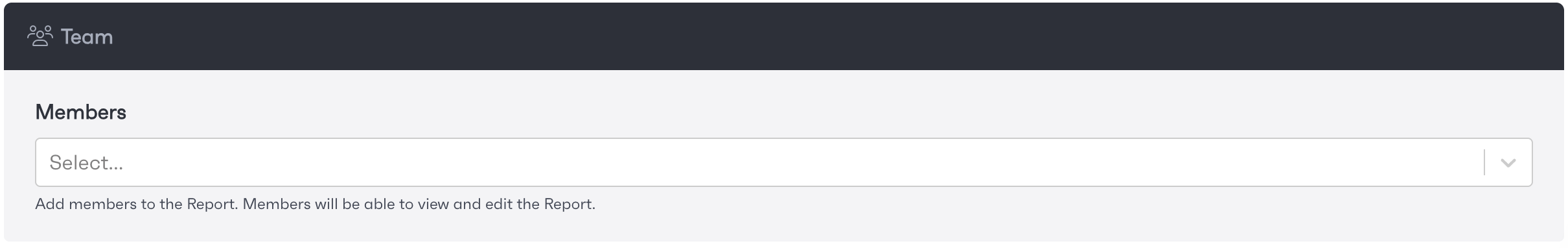When creating a report, you will find that you have options for either a global or a personal report. A global report will be viewable by all users unless the roles have been configured to restrict the role. Alternatively, 'Personal' reports will only be viewable by you or any members you select to have access.
You can grant access to a personal report by navigating to the report in question and clicking on the 'Edit' button. Within this form, you will find a section called 'Members', this is where you can fill in all of the 'Users' you would like to have access to the report.