Data sets are imported through CSVs or by utilising other integrations to import your locations and display them on REview and REflow. From the data sets page, you can import new data sets and check the current status of your imported data sets.
To create a new data set, simply click the 'New Data Set' button located at the top right of the page doing this will take you to the new data set page. You will need to enter a name and select a CSV file you would like to import. Once you are happy with the information provided, you. can click on 'Create Data Set' to finalise the data import.
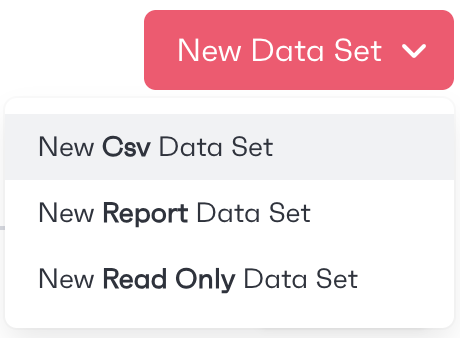
To set up a data set that is imported from one of our integrations you will need specific information depending on what third party the report is imported from. Once all of the information on this page has been filled in you will be able to import the report from the integration and set up a regular schedule to re-import the data set automatically. Find out more in the integrations help guidance.
Integrations
Guidance on configuring integrations