To create a dashboard for the data within your report, first, navigate to the 'Report' section from the menu on the left-hand side of the screen. From here either create a new report using the button at the top right of the screen or view one that has already been generated by clicking on the 'View' button.
From inside the report, click on the ‘Dashboard’ tab. At the top right will be an 'Edit Dashboard' button. Select the 'New Board' button at the bottom of the screen to begin creating a board. You can create multiple different boards alongside creating tabbed boards. Configure a new tabbed board by either clicking on the 'Add' tab when editing the current board or selecting one board from the 'Main Board' dropdown when creating a new one.
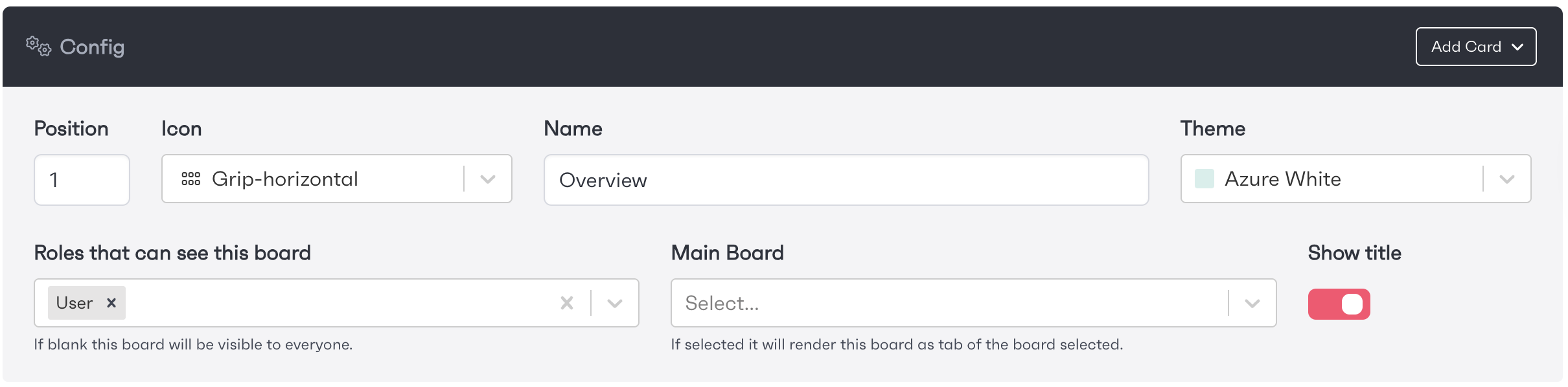
To select the data you want to display on your board, select the card type from the 'Add Card' button at the top right of the screen. Fill in the information and select the data to display from the pre-determined list.
You can customise the size and location of the card. Once everything has been set up, select the 'Update Board' button at the bottom of the page.
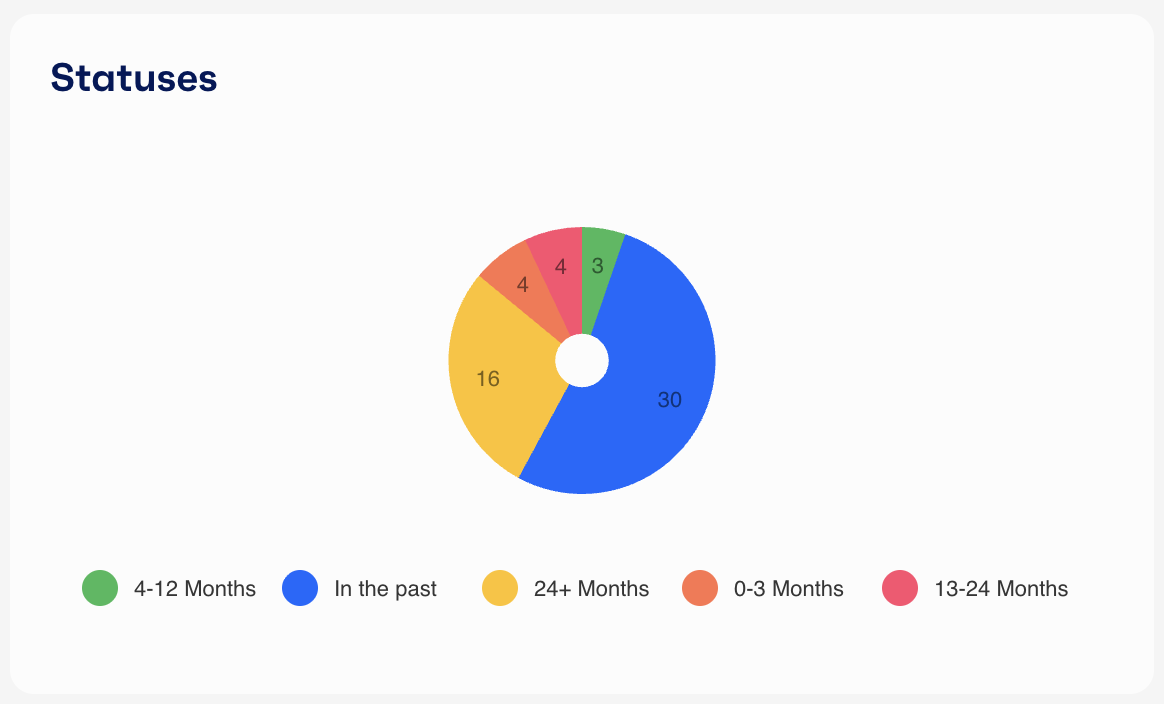
To view the report dashboard click on the 'Dashboard' tab from within the report.