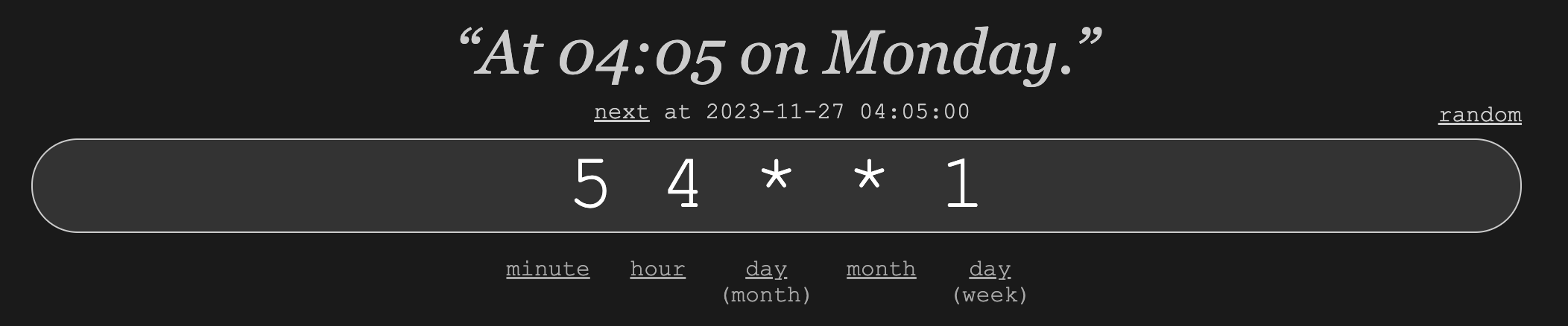Data sets imported from third-party sources can be configured to automatically update based on a schedule you set. To set one up, head over to the 'Data Sets' page from the left-hand menu. From this page, you can see what schedules have been set up by clicking on the 'Schedulers' tab along the top menu. To configure a new schedule, click on 'Edit Data Set'. Within the Schedulers section, change the type to 'Cron'.
Using a cron expression is the easiest and most versatile way to set up a schedule. Cron works by setting a value for each variable. For example, the Cron expression '5 4 * * 1' will automatically import the data set at 04:05 every Monday. The first value represents the minutes, the second value represents the hour, the third value represents the day of the month, the fourth value represents the month of the year, and finally, the last value represents the day of the week. As shown in the image below.