Firstly, click the nine squares in the top left of the corner of the page. From this menu, you can access your personal profile by clicking the ‘My Account’ button near the bottom of the list.
From this page, you can click on the cog icon next to your avatar to upload a new profile picture or even change the colour of the standard avatar.
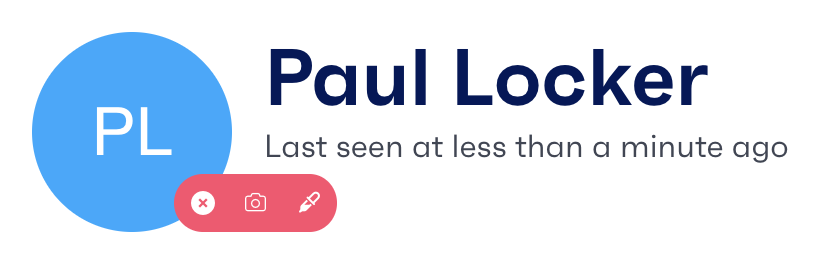
Either click on the photo icon to upload a photo, or use the colour picker to select a new colour. Once the option is selected, click the 'Update User' button at the bottom of the page to save the changes.