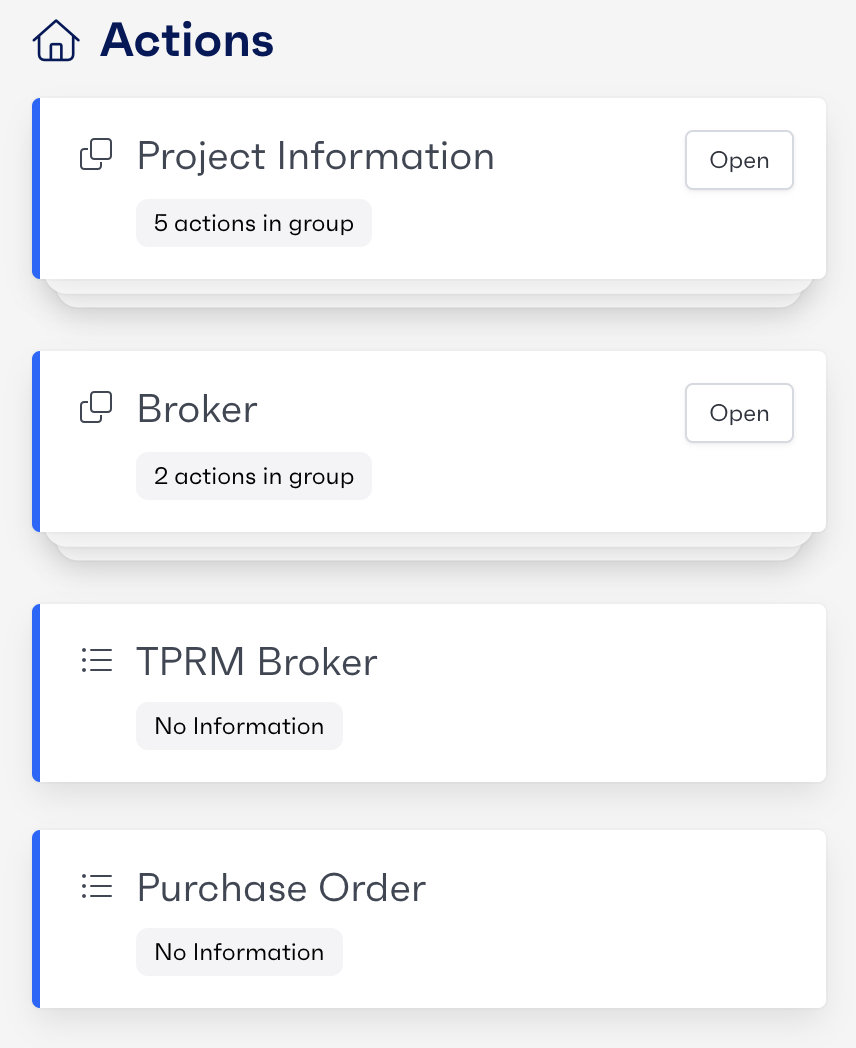The portal is your go-to for the most up-to-date information. You can navigate the portal by clicking on any of the tiles on the homepage or swap to a different application using the nine squares at the top left of the screen. The portal is edited and maintained by a site editor or admin.
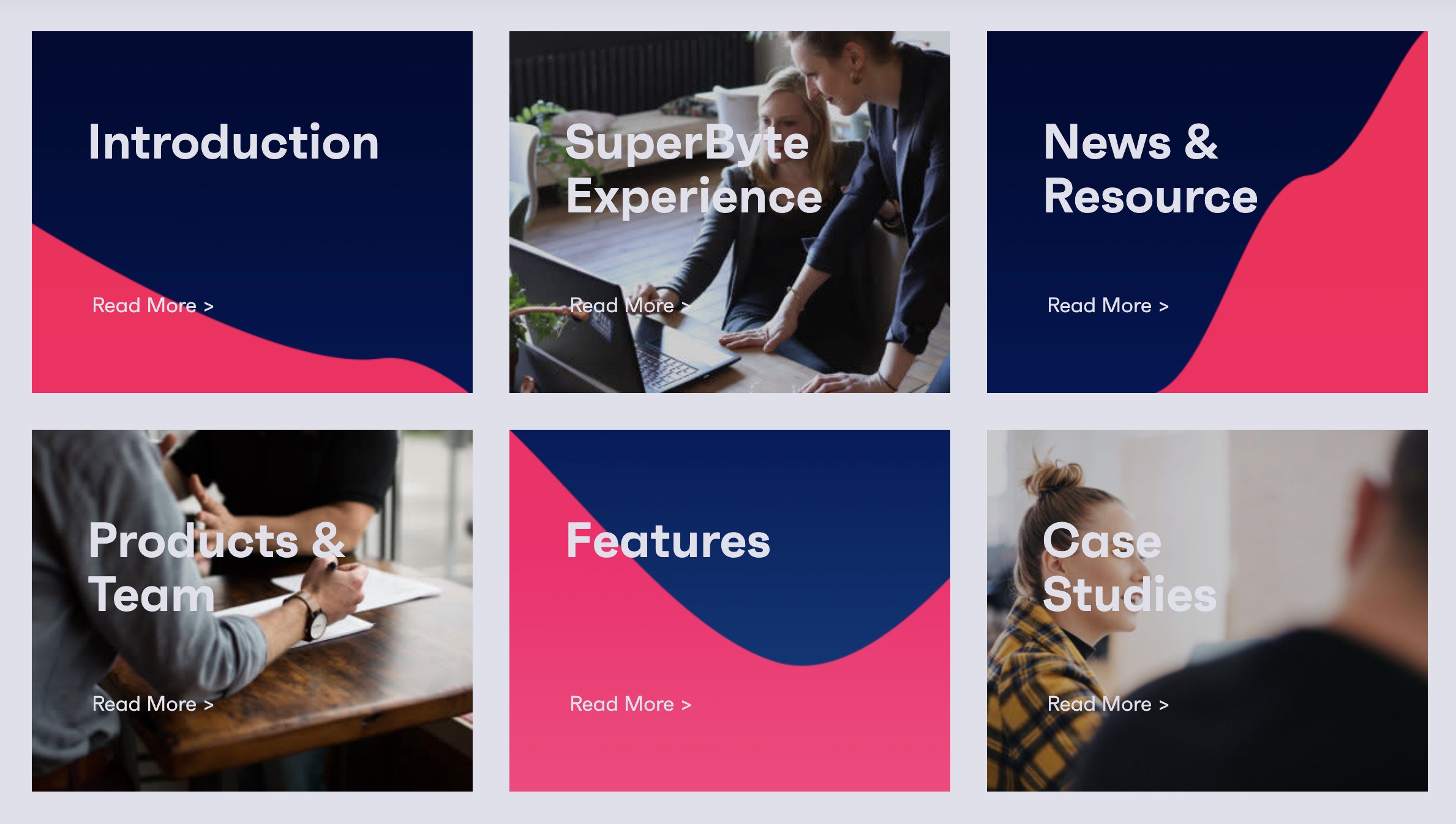
REview allows you to view your entire portfolio in one intuitive view. Navigate through the location hierarchy by clicking along the tabs at the top of the page. You can find the location you need by clicking through the map view, filtering through the grid view or just simply searching for a location. When viewing a single location all of the metrics are configured by the site admin.
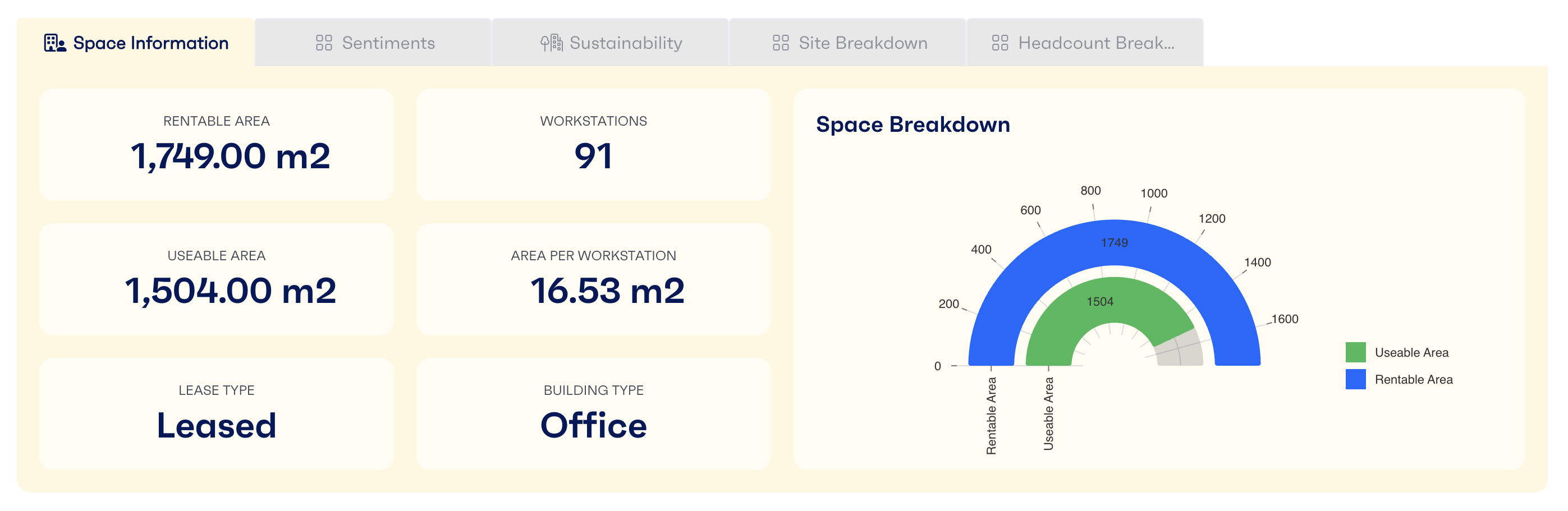
REflow is our workflow tool, allowing you to progress through a standardised process to complete a wider project. Each workflow is unique and will include different activities, including checklists, radiolists and approvals. You can click on the 'Create New' button to start a new workflow or click on the 'View' button on a workflow that already exists. You can complete an activity on a workflow by clicking on it and selecting the option that you would like to submit.