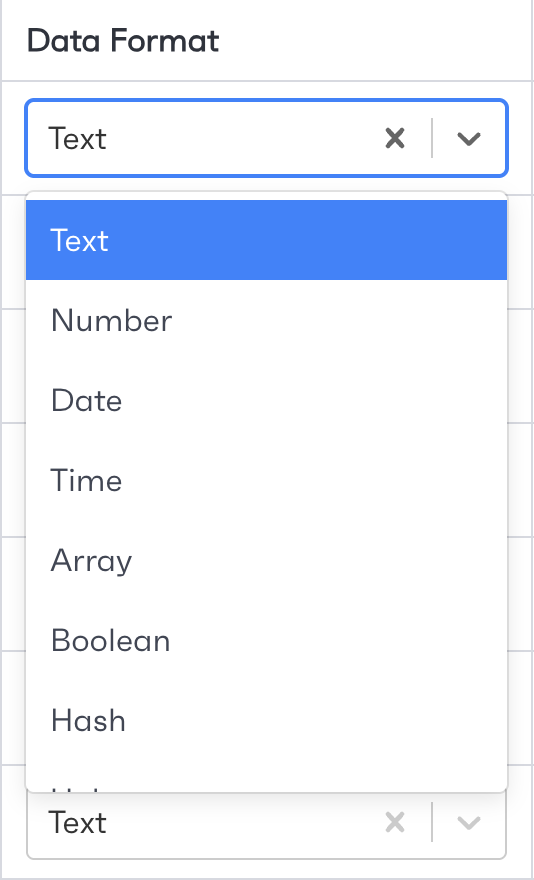When importing data into the SuperByte platform the correct formatting is needed. When a data set is imported a list of attributes will be displayed alongside a column for the data format. This formatting must match the type in the original report to ensure data accuracy. To change the formatting of a data set, first navigate to the data set that needs reformatting. Click on the 'Edit Data Set' button to bring up a list of all the attributes. From this page, you will be able to change the formatting on any of the attributes associated with the data set.