As standard, all users can comment on any workflow they are a part of to keep the discussion and conversation going between teams across the platform. Not only can users comment, but they can also create additional functionality to the workflow.
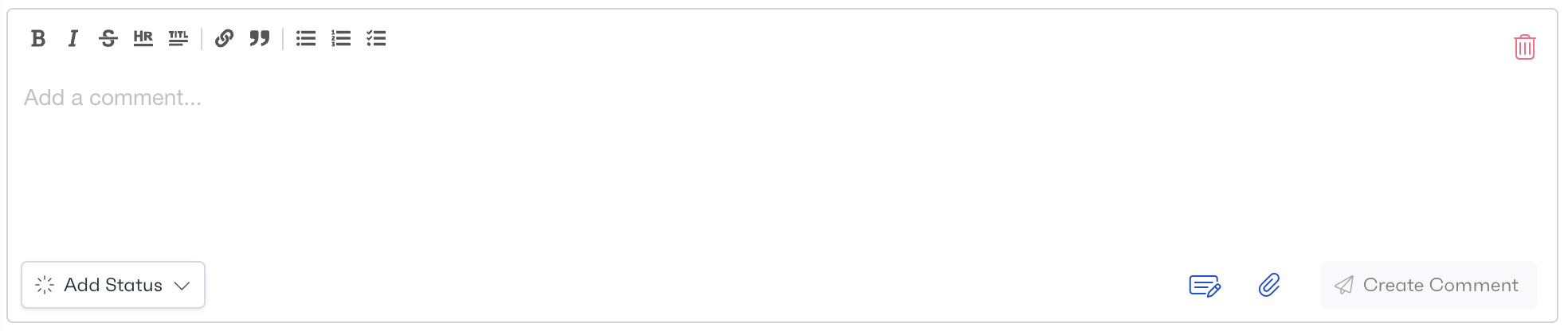
When commenting, users can use specific symbols to add functions to their comments. For example, if a user would like to mention a specific user, they can use the '@' symbol before the user's name. If that user has a role on the workflow, they will show in the pop-up box and can be selected. Once the comment is posted, the mentioned user will get a notification and an email informing them they have been mentioned on the workflow.
Once there have been documents uploaded to the workflow, users can reference them in comments using the '/' symbol. This is useful to get specific users to review the documents uploaded to the workflow.
Adding checklists to comments can assist in ensuring all the tasks for a specific workflow get completed. There are two ways to set up a checklist either using the markdown option, once clicked you will be able to create a list of checkable items or using '- [ ]' in the comment.