When creating a new report or editing an existing one, scroll to the Schedulers section. From here, you can select what type of schedule you would like to set up. We would recommend using the CRON schedule as it is the most versatile. Once selected you can enter numeric CRON expressions to set the date and time you would like the report to be automatically generated.
Using a cron expression is the easiest and most versatile way to set up a schedule. Cron works by setting a value for each variable. For example the Cron expression '5 4 * * 1' will automatically import the data set at 04:05 every Monday. The first value is the minutes, the second is the hour, the third is the day of the month, the fourth is the month of the year and finally the last value is for the day of the week. As shown in the image below.
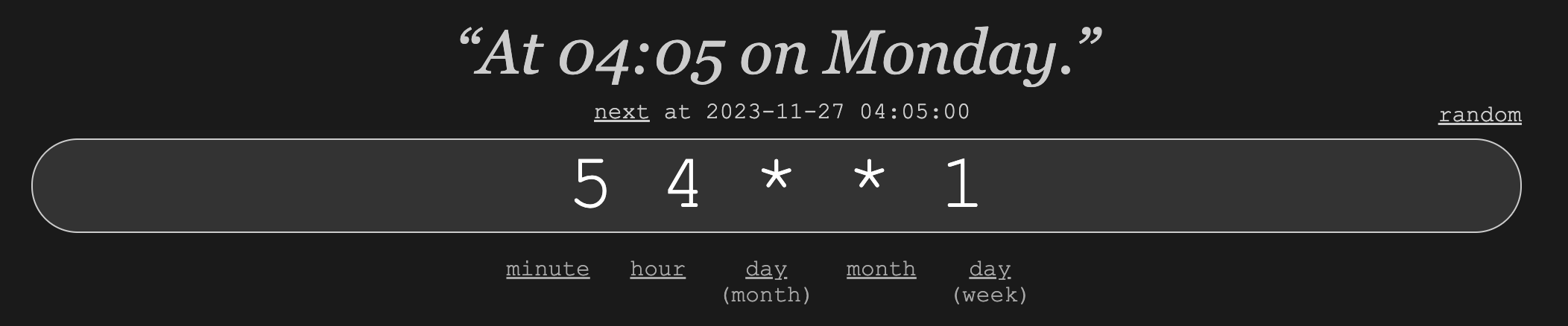
If you wanted to prevent the report being mistakenly regenerated, at the top of the settings you will find a toggle to allow regeneration. This prevents report data from being regenerated apart from schedulers to ensure the current snapshot of data is preserved.