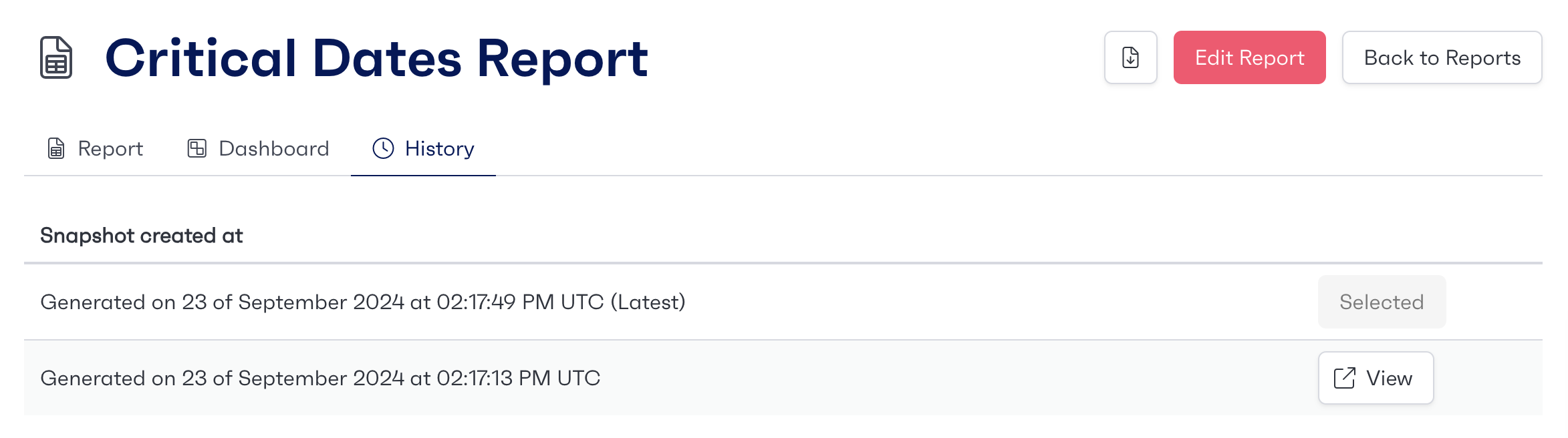Report History
Once you have set up and configured your report, you will see a tab along the top for 'History'. When you swap to this tab, you will be able to lock the report and enable history.
Please note, locking the report is irreversible and will prevent any significant changes.
You will not be able to add, remove or edit data columns or process actions. However, it will enable report history, which lets you view snapshots of your report from the date the data was generated. You will still be able to edit the name of the report and make changes to the column order. A new snapshot will be generated when you lock the report, and the current data will be discarded.
After the report has been locked, the 'History' tab will display a list of snapshots created. From this menu, you can select the snapshot you would like to view.