The list of users who can be assigned to workflow roles can be customised in the ‘Roles’ section in the Administration panel on the left (only users with administration access can do this).
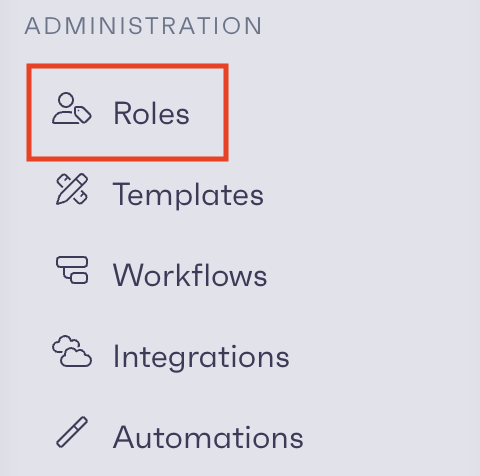
Then, select the edit button on the role you would like to assign to a specific workflow role.
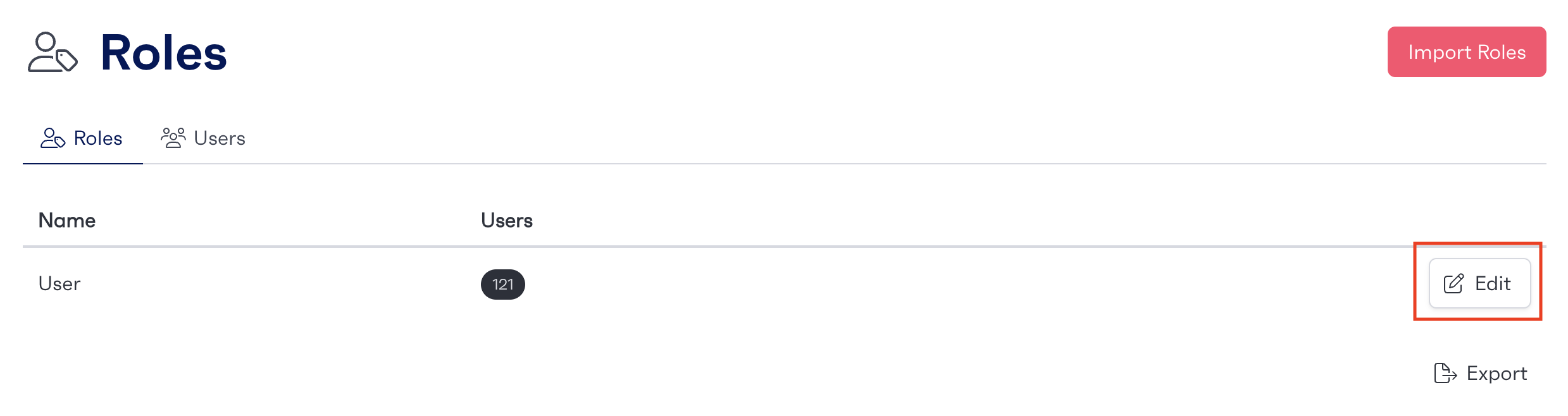
Next, select the tab for the workflow you will be assigning the role to.
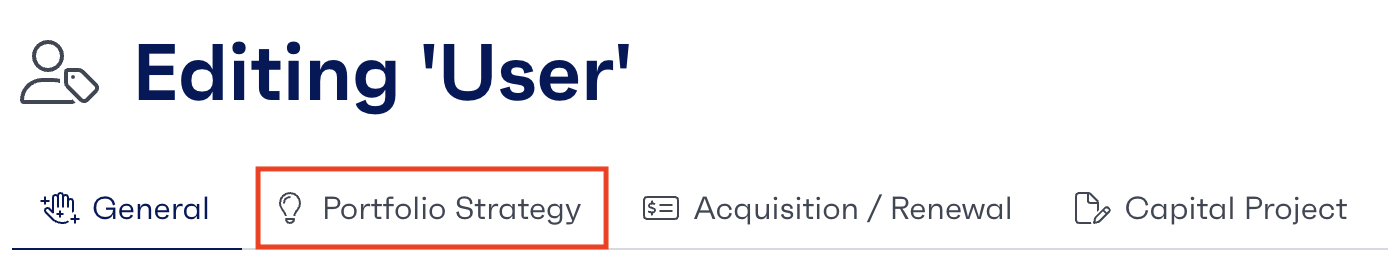
In the “Which permissions types can ‘role’ have?” field you can select the workflow roles from the workflow you are editing, this will allow that role to be assigned to the workflow roles selected. Once you’re happy click ‘Update Role’.
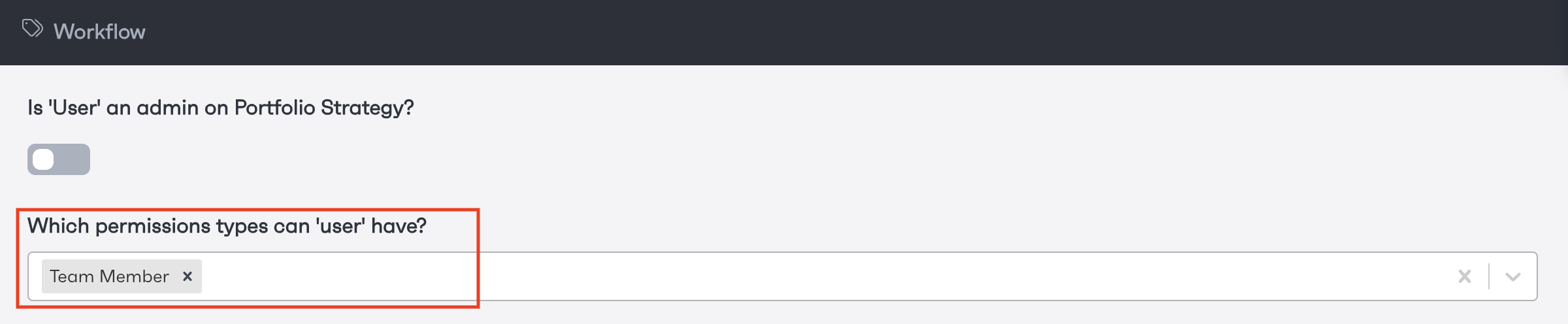
In this example, Users are able to be set to the Team Members role on the Portfolio Strategy Workflow