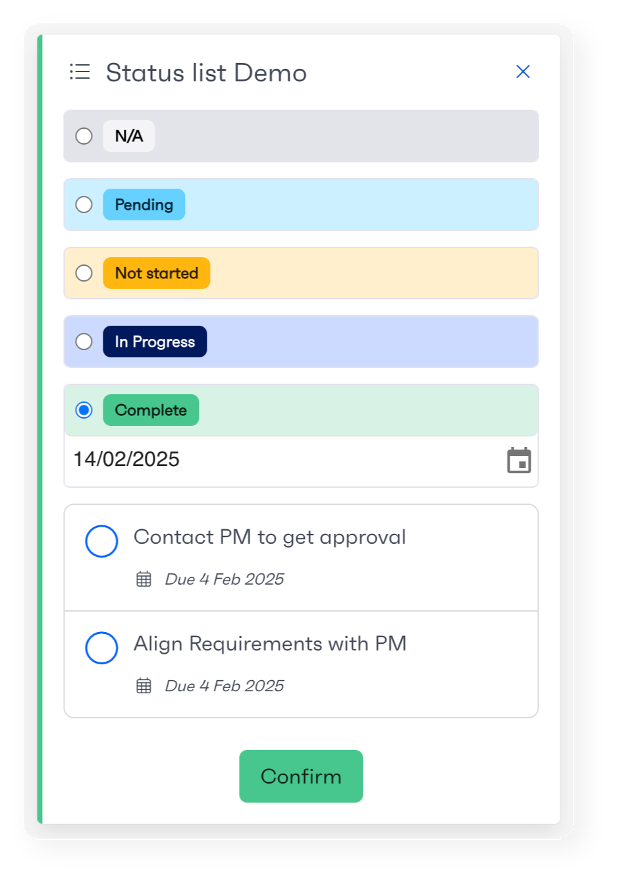The workflow page gives you an overview of historic activity alongside specific actions for users to complete. Specific information is easy to get to, with tabs situated in the top navigation. Your actions are prominent in the side panel, streamlining your workflow.
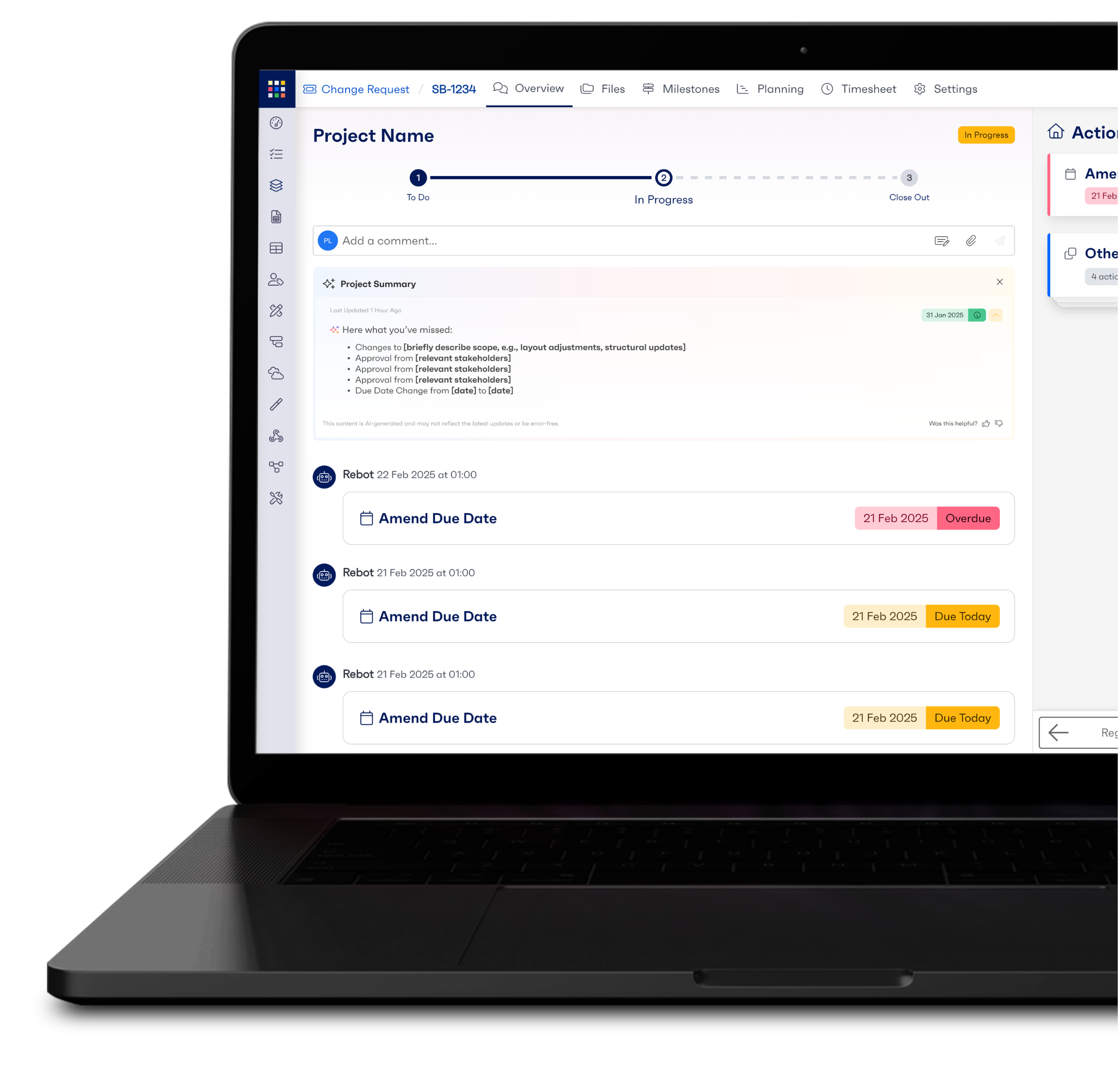
The comment box includes the ability to add both short and long comments, format text, upload files, and update project status.

This side panel is designed to offer quick and easy access to important project details and essential functions. It allows users to seamlessly view, edit, and manage project information without the need to navigate away from the main workstream view.
The content displayed in the workstream side panel dynamically adjusts based on the active tab you are viewing. Depending on the context, the side panel can either be hidden or visible, giving users control over its visibility. In some cases, the panel may automatically hide if the current tab doesn't require it.
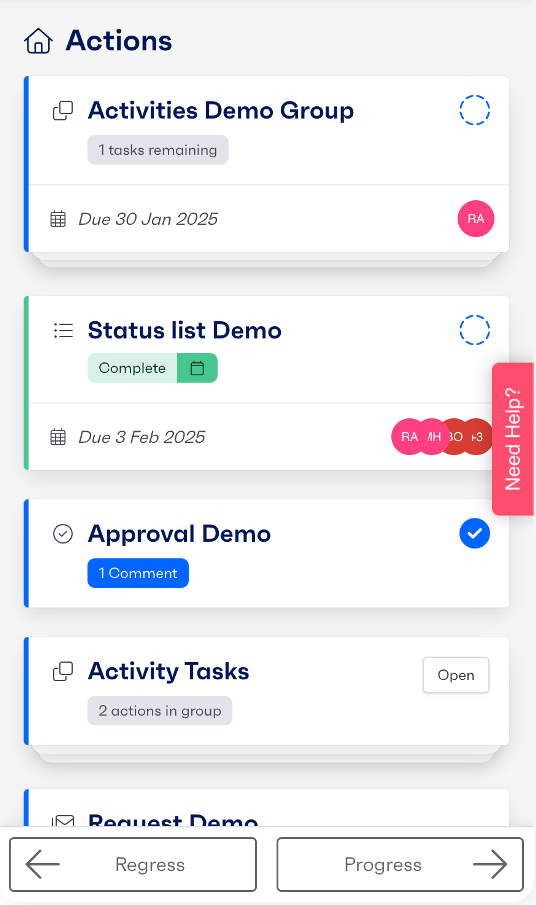

Each activity is displayed and sorted according to its due date. The colour of the activity is dictated by the status of the activity itself.
Each activity will have a different interface depending on the action required. The interface has been designed as a user friendly way to interact with the system. You can find out more about each activity type within the help guidance,
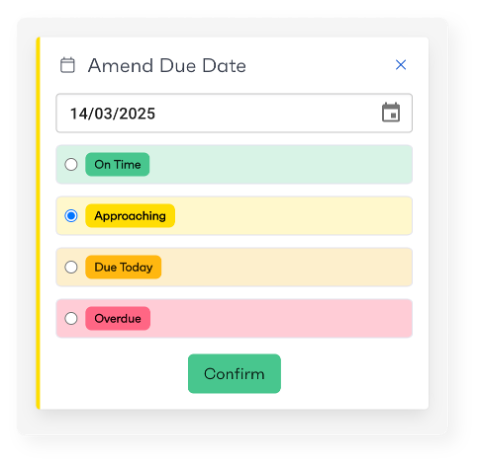
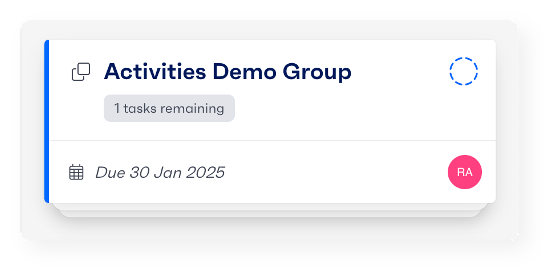
Activities can be configured to be grouped together, allowing you to quickly identify clusters of related tasks. This makes it easier to distinguish between individual tasks and grouped ones, so you can manage your priorities more effectively.
Activities with associated tasks are displayed in a slightly different format, offering more comprehensive information on the card. This includes details such as the individuals involved in the tasks, the due date, and any other relevant updates or progress indicators as well as a check mark with the number of tasks within the action.
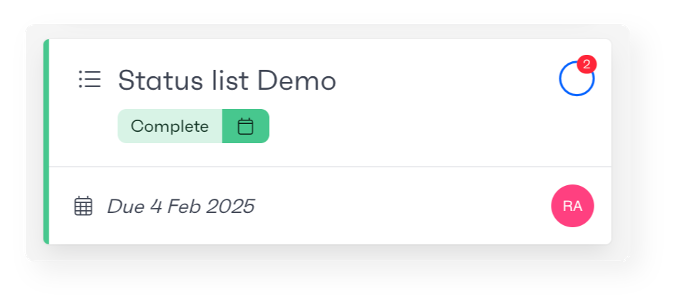
Once you open an activity with associated tasks, you will find an additional checklist beneath the activity. This allows you to mark off each task as you complete it, providing a clear overview of your progress and helping you stay organised.