Click on the nine squares SuperByte icon in the top left and navigate to manage accounts. Click on the accounts page from the list on the left. From the new account page, you will be able to start inviting your employees or new members to the platform.
To do this, click onto the new account button near the top right of the screen and simply enter the email address of the employee that you would like to send an invite to, you should also include any groups that you wish to add them to so that they have access to the correct areas when they accept the invitation to the platform.
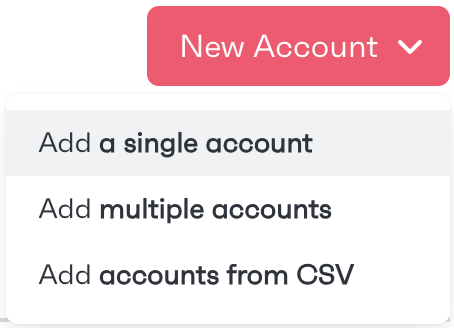
Users can be invited to the platform in bulk by listing the emails of each user and uploading them to Passport using a CSV. When clicking on 'New Account' you will have an option to 'Accounts from CSV' and will be prompted to upload your file.
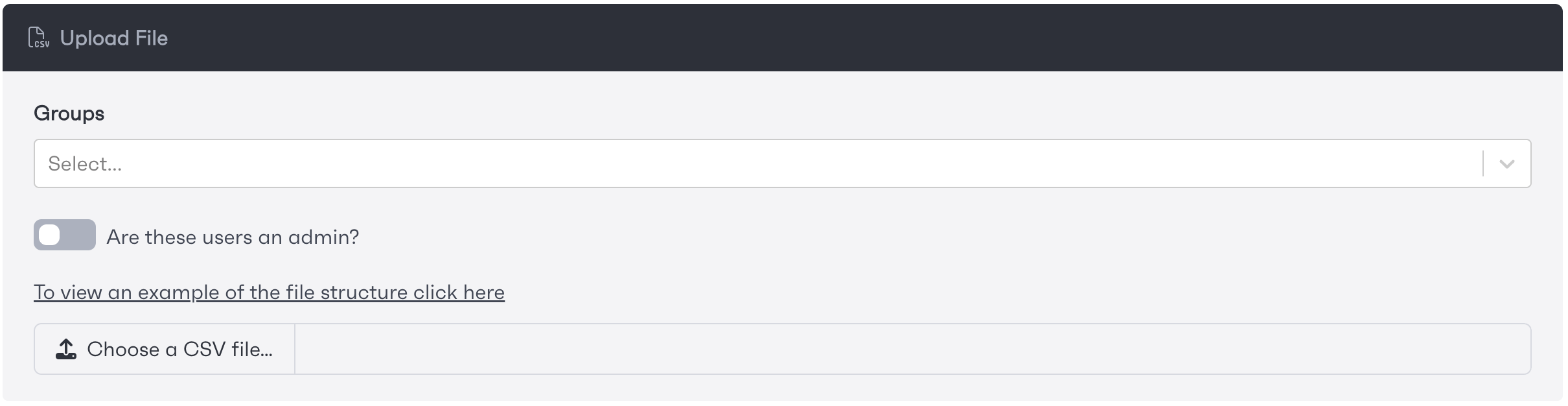
If the user already has a SuperByte account, their roles will automatically be updated after an invitation is sent.