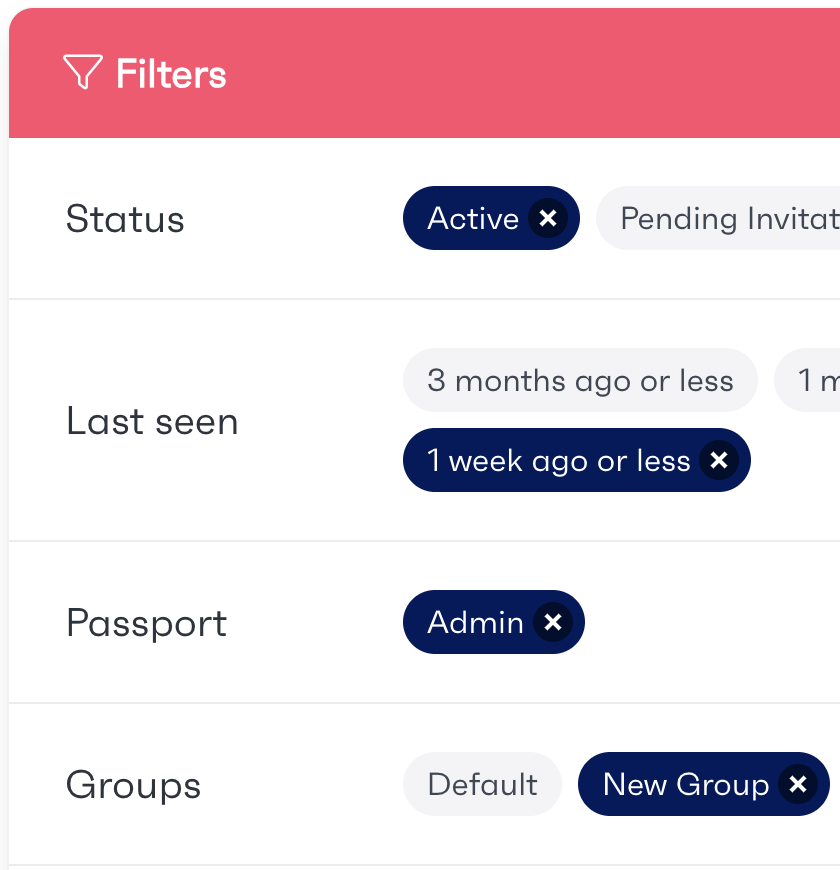Admins can gain an overview of accounts including user activity. Navigate to 'Passport' and click on the 'Accounts' section. From here all of the users that have access to the platform will be listed. There is a column on the overview page that states when the last time the user was active.
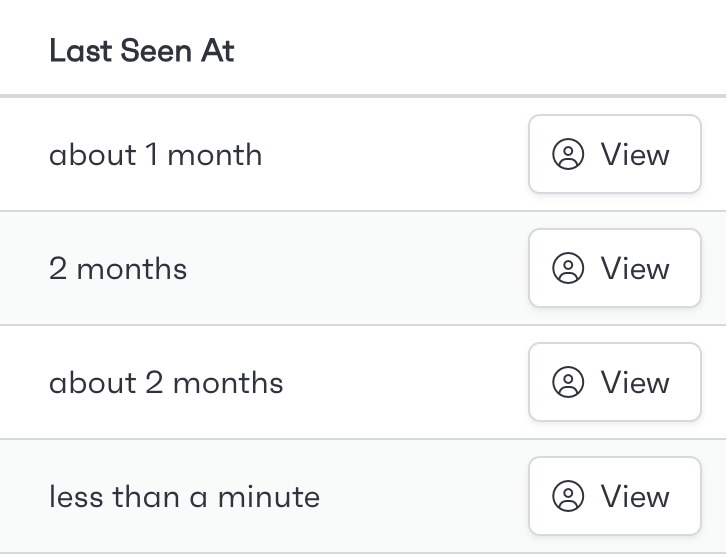
Alternatively, you can also create reports on user accounts. You can create reports via the 'Reports' tab, by clicking on the 'New Report' button you can select the attributes you would like to report on.
First navigate to 'Passport' and select the 'Accounts' page from the menu on the left-hand side of the page. From here you will be able to use the filters at the top of the page to only show a variety of attributes. These filters include:
Account status:
Active
Pending invitation
Expired
When the account last logged in.
Groups the user is a part of.
Roles based on individual applications.