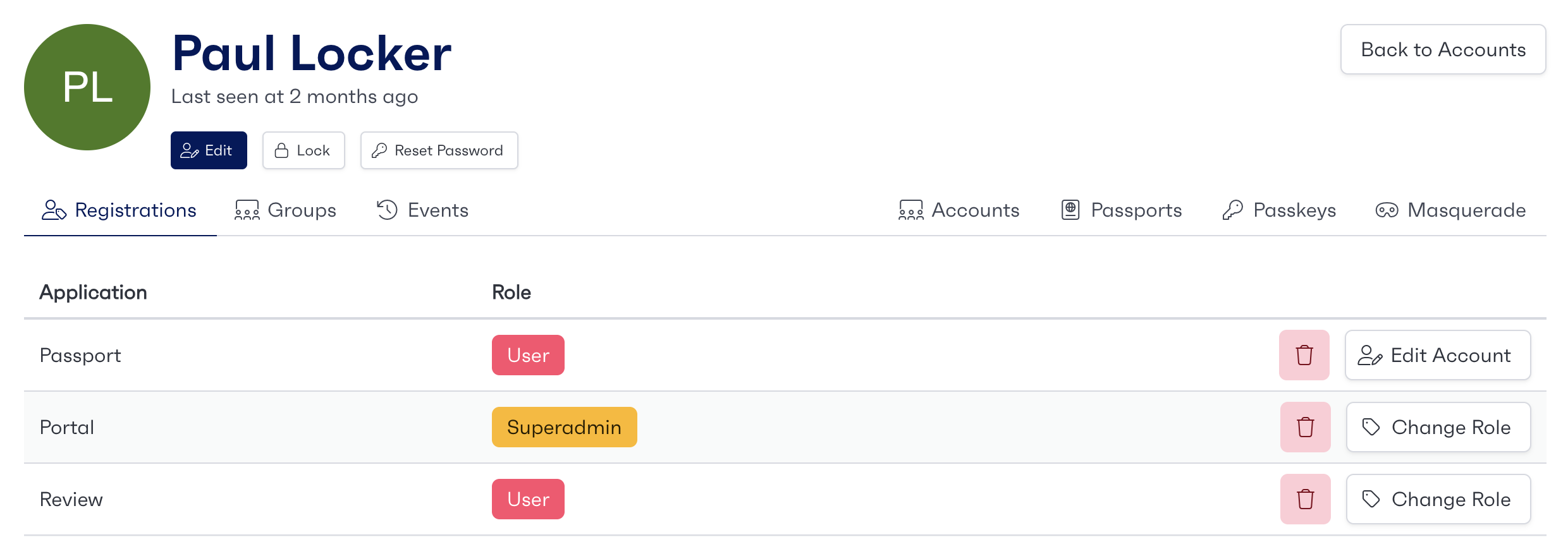Admins can update roles and restrictions to user accounts from within 'Passport'. Firstly navigate to the 'Accounts' tab and select the user that needs to be updated via the 'View' button. This page shows all the information associated with the account. Admins can grant access or change their roles in different areas of the platform. Once all the changes are made, click on the 'Update Registration' button to confirm the changes.