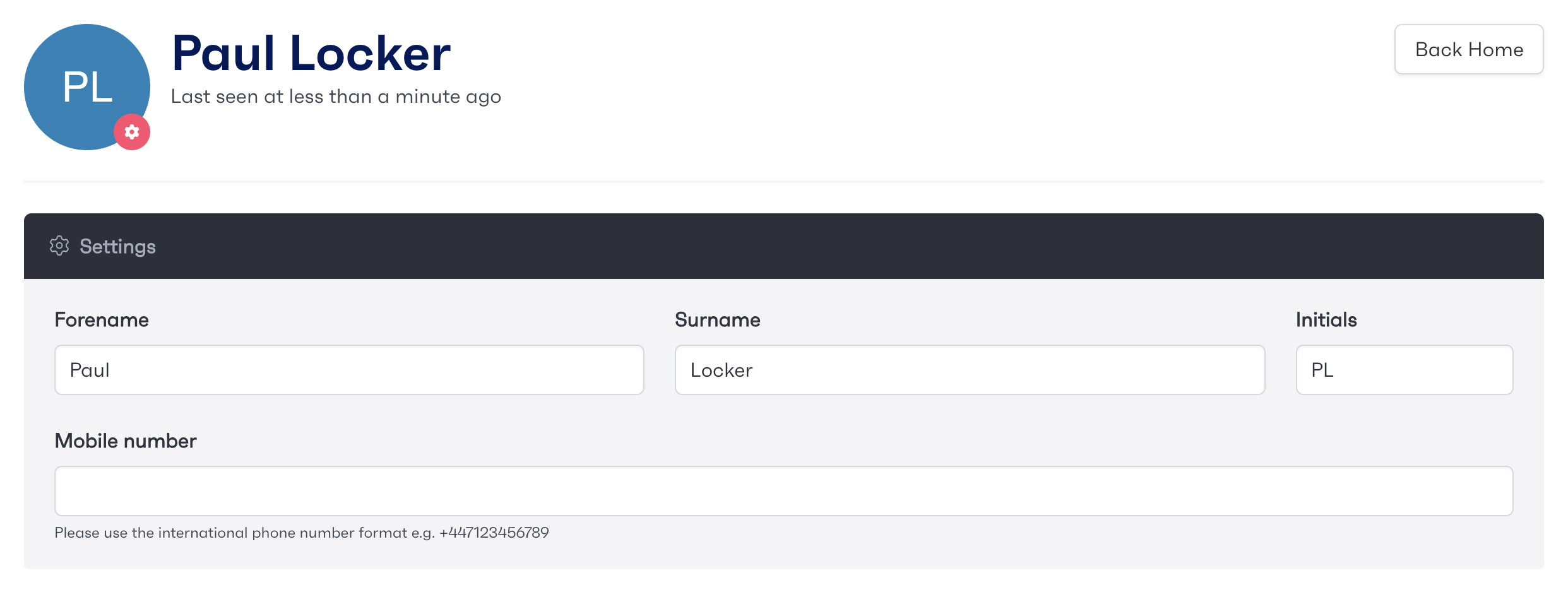If you want to access your profile or change any of your details, you can click the menu icon that will be displayed in the top left corner. This menu displays multiple shortcuts to different areas of the application, at the bottom of the list will be links to the ‘Passport’. From this menu, you can access your personal profile by clicking the ‘My Account’ button.
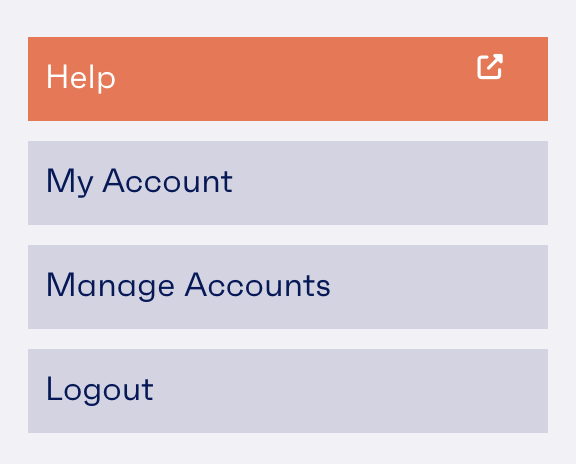
From the profile page view, you can update any of your personal details as well as update your password to a new one. You can also update the colour of your avatar or upload a photo in its place. To change your details, simply input the new details that you wish to update and click the ‘Update User’ button.
If you wish to update your password you will need to enter your current login password and your requested new password, you will then be required to enter your requested password once again as confirmation.