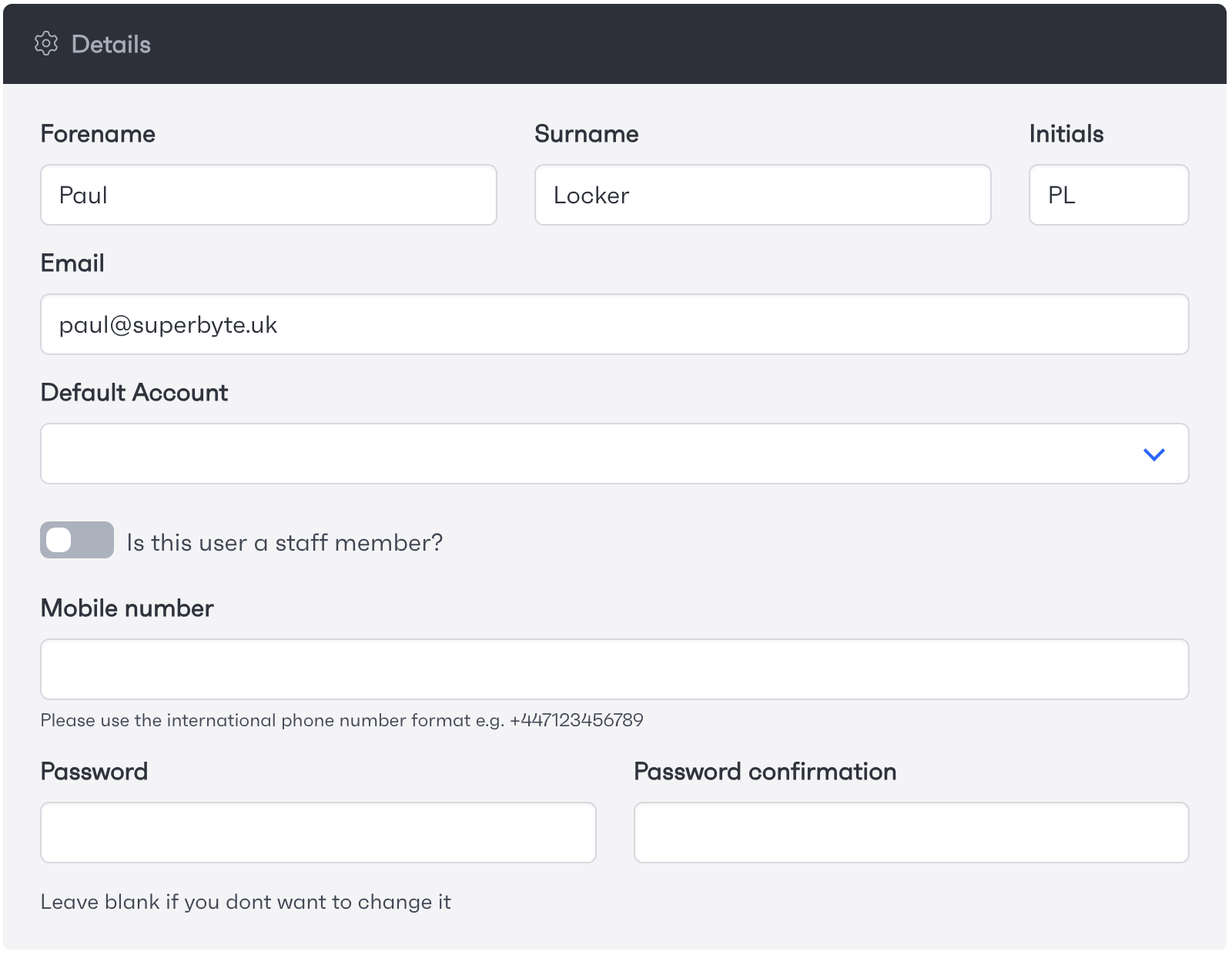Admins can update roles and restrictions to user accounts from within 'Passport'. Firstly navigate to the 'Accounts' tab and select the user that needs to be updated via the 'View' button. This page shows all the information associated with the account. You will be able to click on the 'edit' button to update fields on a user's profile from names to the default account.