Capture Administration
Once a capture has been configured, the users assigned to locations within the capture will automatically be notified when the capture is launched. If you require to re-prompt users at any point during the capture you can via the administration page. Firstly navigate to the 'Captures' page to view all of the configured captures. Select the capture you require by using the 'View' button.
From this page, there will be three dots where you will be able to select the type of prompt you require. Alternatively, you can select specific location via using the tick boxes on the left hand side of the screen, and click the 'Send Prompts' button.