Accessing Your Capture
If you have a capture assigned to you, you can gain access to them and complete them by first clicking on 'My Captures' at the bottom right of the map view or by clicking on 'Captures' from the list on the left hand of the screen. From here you will see all of the surveys assigned to you that are not started or in progress. Click on the 'View' button to access the survey.
Capture Filters
To see capture surveys you have previously completed, you can use the filter button to select 'Completed'. This will show all of the captures you have completed in the past.