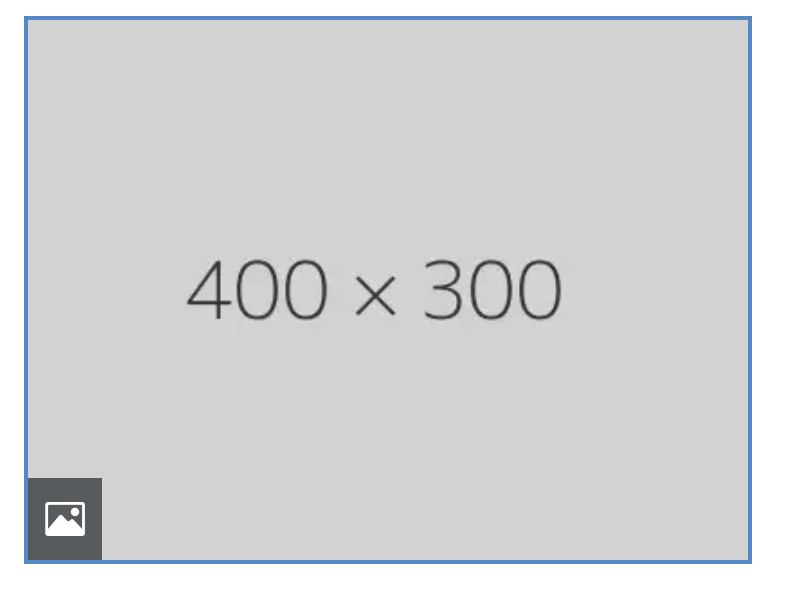Administrators and editors of the portal can add new images easily and efficiently. This can be done by simply adding new content to the page as an image box. Once this is done, the admin or editor will be able to click the image icon and select an image to upload.
The images that can be uploaded have a limit of 20MB for one single image; this should be plenty of space for all your images on the portal. The numbers within each image template display the recommended resolution for the image when uploading.