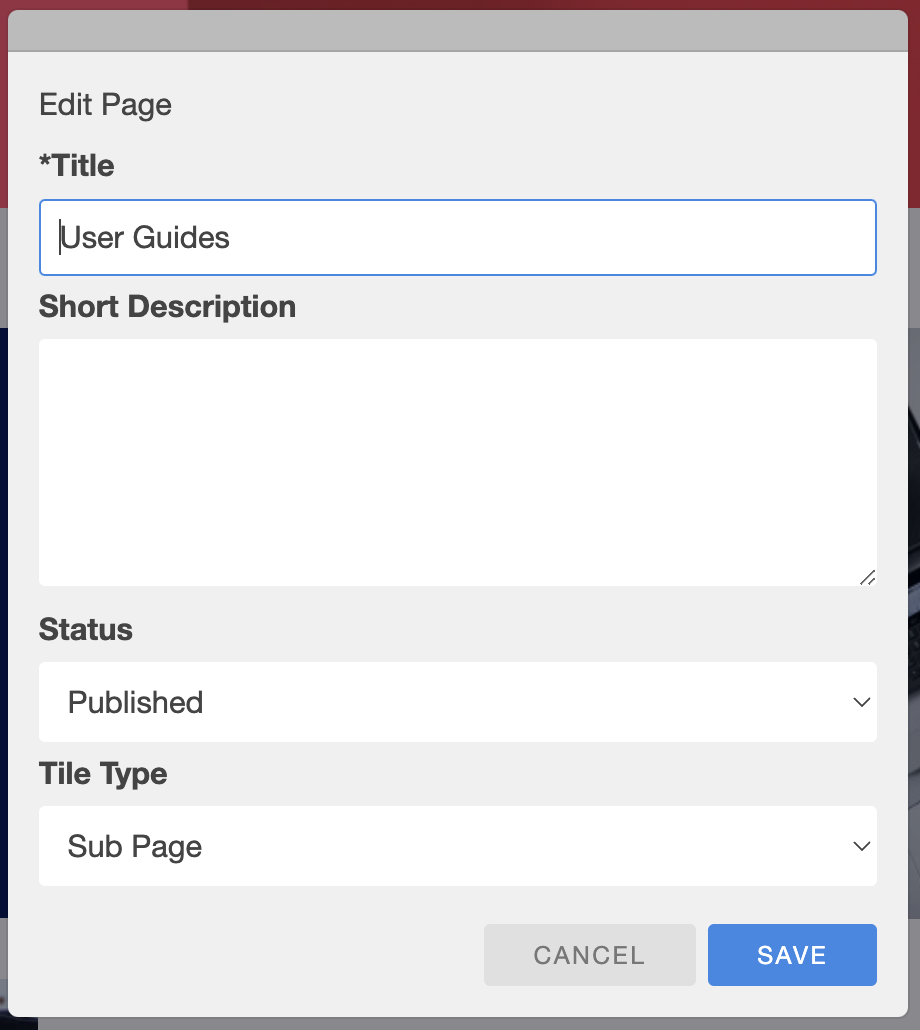With the title a page function, you will be able to change the title of a page and display what the user will see when they are trying to navigate to the page.
The short description text will appear in the related articles window, this is important if you are using sidebars on any of your articles as the information that is displayed here will be seen by the users.
Status is the feature that determines whether or not the page is displayed in public view or not. The published view will display the page to all people regardless of their role, the draft view will display the view to only editors and administrators, hidden will only display the page to administrators and editors when they are in the editor's view.
If a new page is created with multiple links underneath and nested below a tile, you do not need to create all of the pages as a draft while you are working live on the page.
You can select only the top tile to be displayed as a draft and this will cause all of the other pages to be hidden from the main view as they are nested underneath the draft version of the page.
To access a page when it is in hidden mode, you must take it out of hidden to either draft or public before you can view the page that it links to.