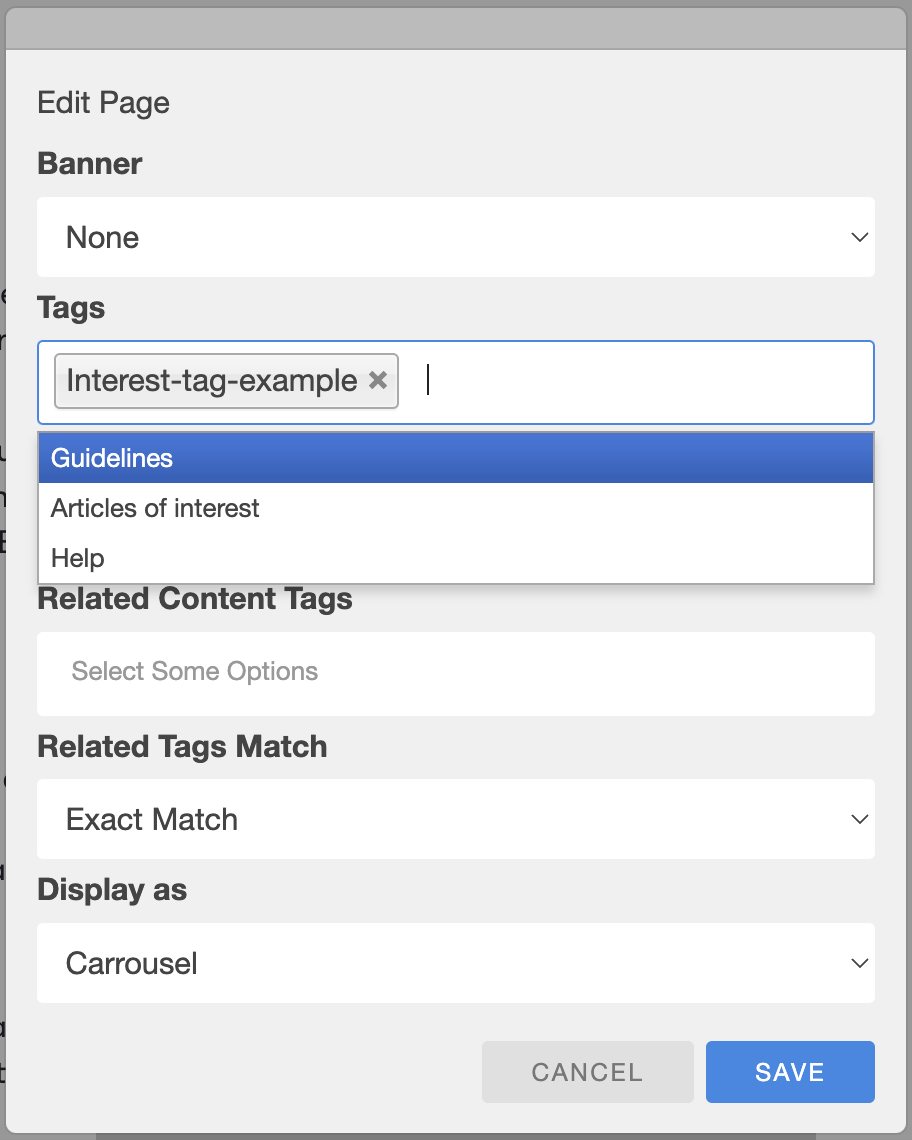Page tags can be assigned to any content page with a few exclusions. These tags will allow you to set up different features to make the navigation of the site easier with the use of the ‘Related Content’ section and the ‘Articles of Interest’ section.
Page tags are set up by the SuperByte Team, but can be manually assigned from a list of pre-set variables by Editors. If you are an Editor/Admin and would like to request a list of tags to be added to your Hub (Portal), contact a member of SuperByte Support, and we will add your tags to our tag list if appropriate or relevant.
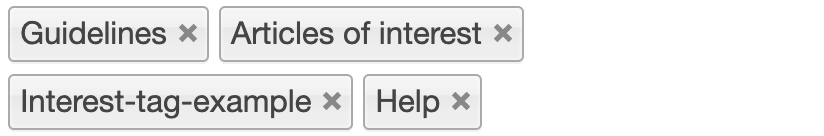
Users can tag a page by entering the edit mode and clicking the 'Tags' button, this will open a drop down menu and allow the user to select all relevant tags to the page they are currently on or have selected.
Related Content tags are different from normal tags, as the related content list will be filled with content from the tags defined in its respective field.