To manage all of the existing data sets, you can navigate to the data set page from the list on the left of the REview pane.
From this menu, you can see all of the data sets in use. To update these you will need to ‘View’ the specific data set needed.

To edit existing data sets, click on the ‘View’ button for the data set needed. Click the 'Edit Button', located at the top right of the page when viewing the data set that you would like to edit. Once in the edit page, admins will be able to upload a CSV or see all of the attributes within the data set. To update either upload a newer version of the CSV or amend any of the analysied columns and click on the ‘Update Data Set‘ button.
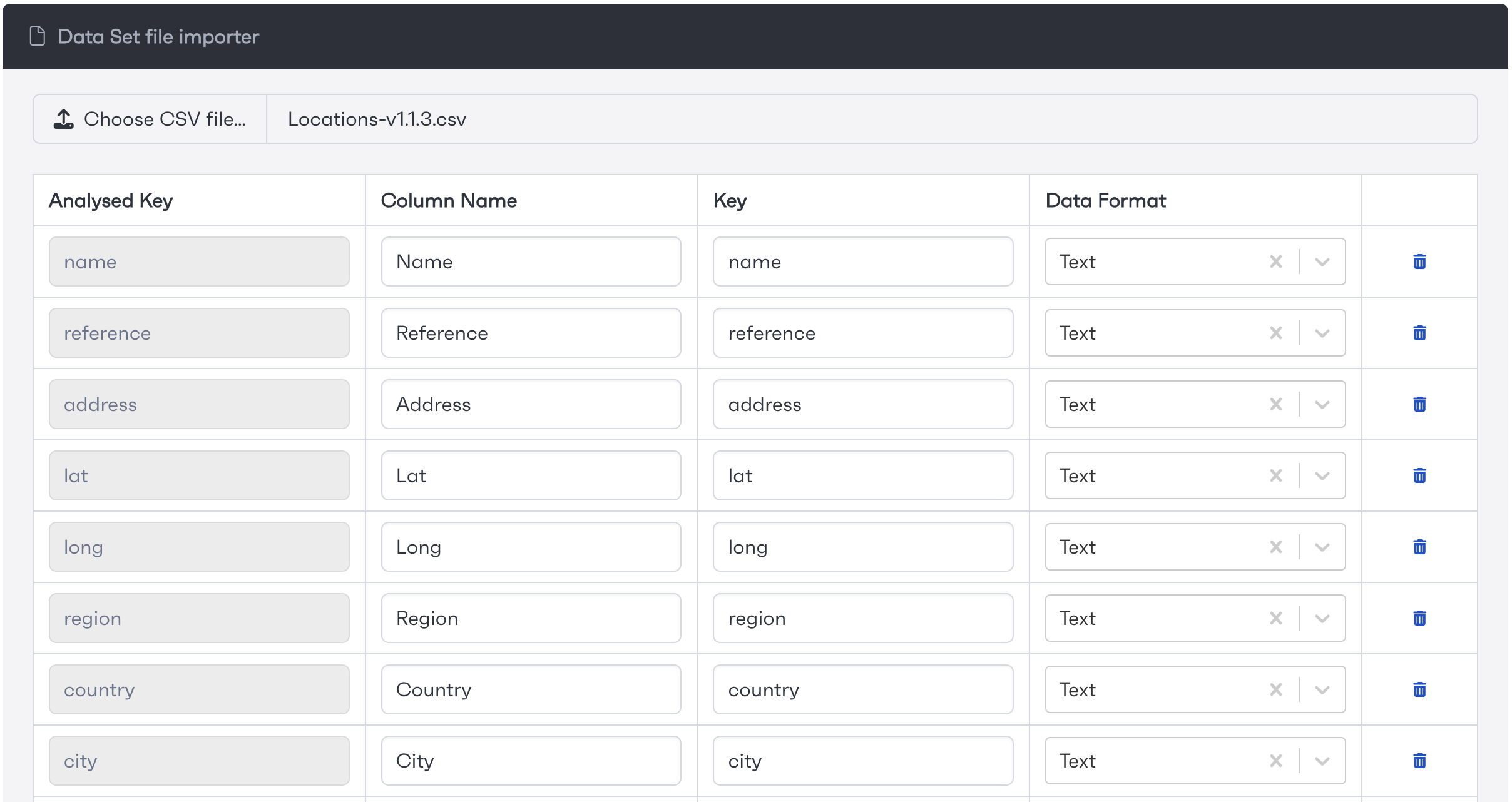
Users are also able to connect their data sets to multiple parts of our system (i.e, Location attributes) this way, whenever the data set is edited or updated, the fields connected via the system will be dynamically updated, reducing the required management of the data sets individually, and reducing the need for new data sets to be created over time.