Firstly, navigate to ‘Passport’ and click onto the 'Groups' section from the list on the left-hand side of the screen. Once on this page, you will need to click the new group button in the top right corner of the page.
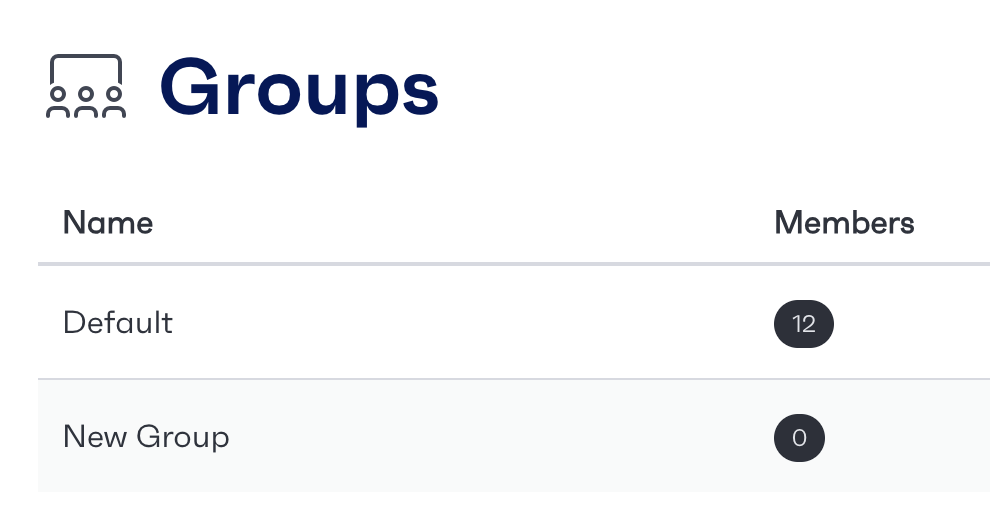
Once this has been done you will be presented with a field in which you can enter the name of the group and click create group.