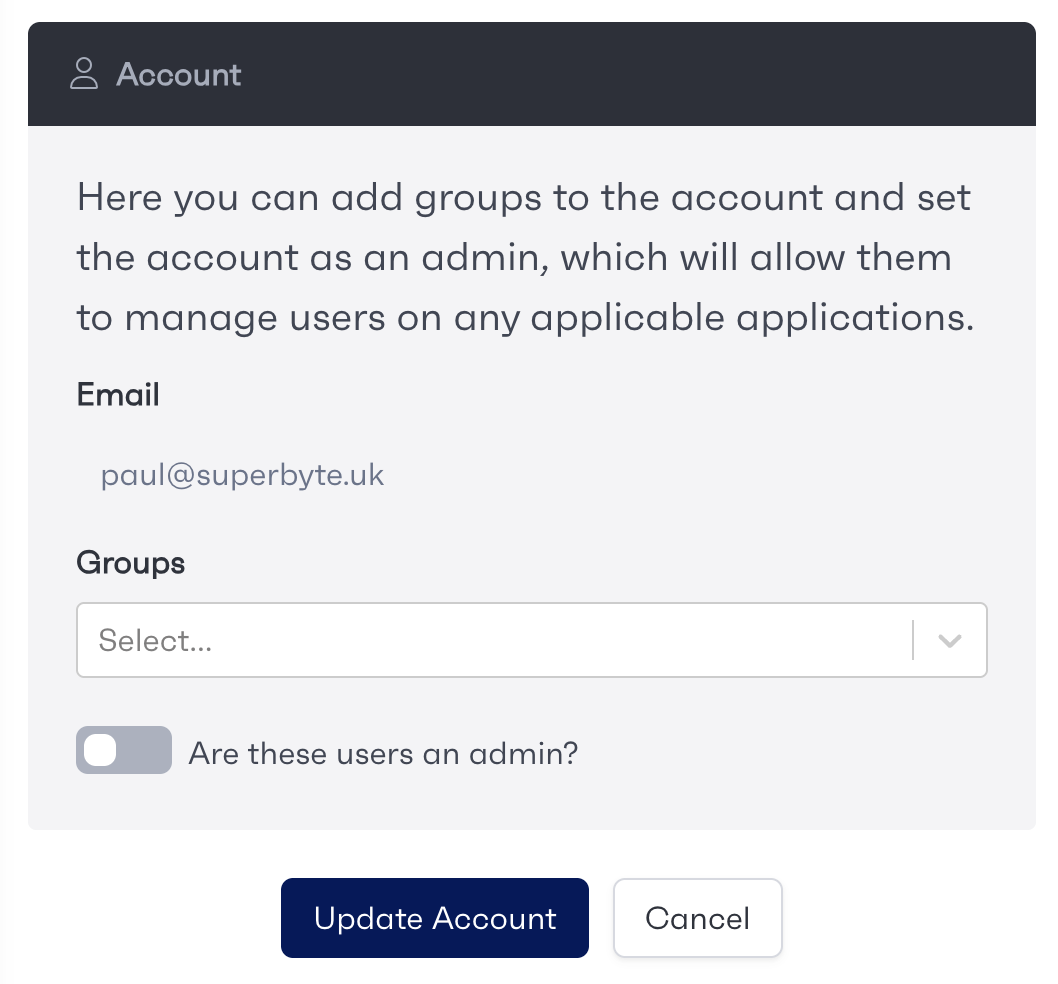When creating new accounts, there is the option to select the group/s the user belongs to before creating their account. To do this select the groups the user is a part of from the dropdown when inviting them to the platform.
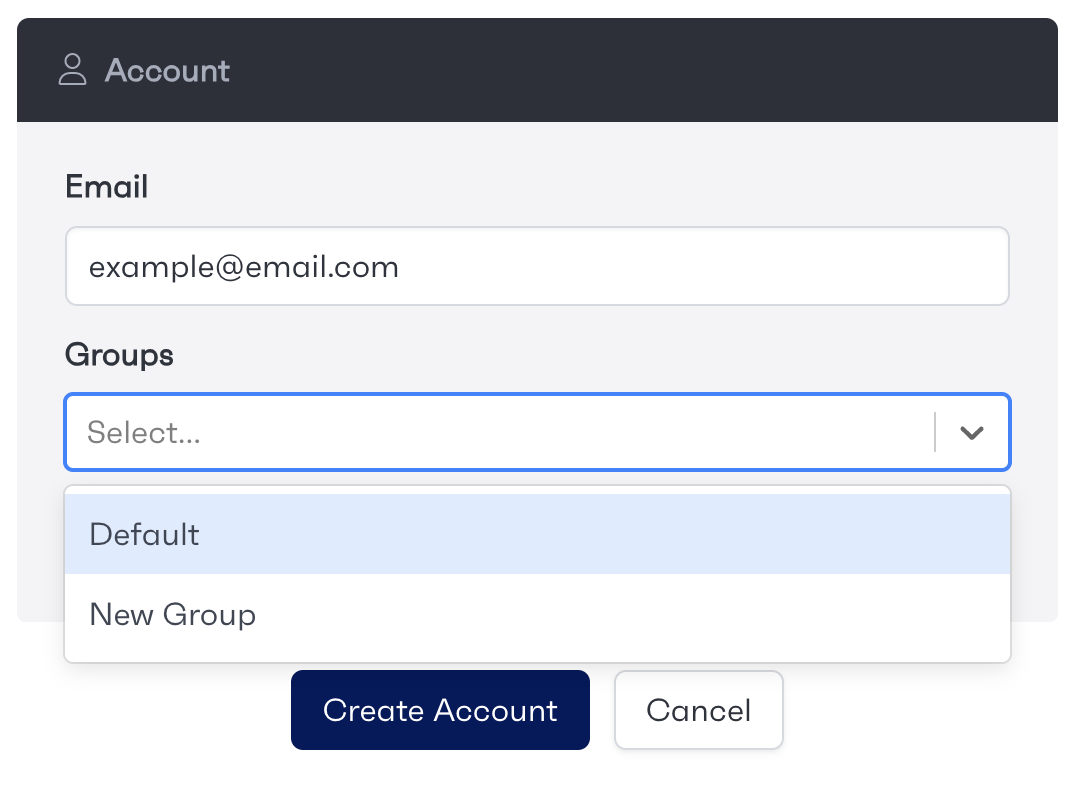
Firstly, navigate to ‘Passport’ and search for the user you would like to assign to a group. Select the user by clicking on the ‘View’ button. From this page you will be able to navigate to the ‘Accounts’ tab from along the top menu to see all of the accounts this user has access to. Click on the ‘Edit’ icon for the specific account you would like to update. From this menu, you will be able to add or remove the user from different groups. Once you make changes, you can save these changes by clicking on ‘Update Account’.