Custom columns can be used in a variety of ways, utilising complex expressions to report on the data points needed. To create a new custom column, navigate to the report you would like to add the custom field to, and click on the “Edit Report” button at the top right of the page.
When in edit mode, scroll down to the column configuration, at the top right of the menu, you will see an option to “Add Custom“. Clicking this will add a custom column to the report. This will need to be configured before it will display any data.
Give the column a name, alongside entering information regarding what data you will be applying an expression to. The first dropdown allows you to select the location where the data is stored, the second dropdown is where you would select the data type, and the final dropdown allows you to select the format of the data.
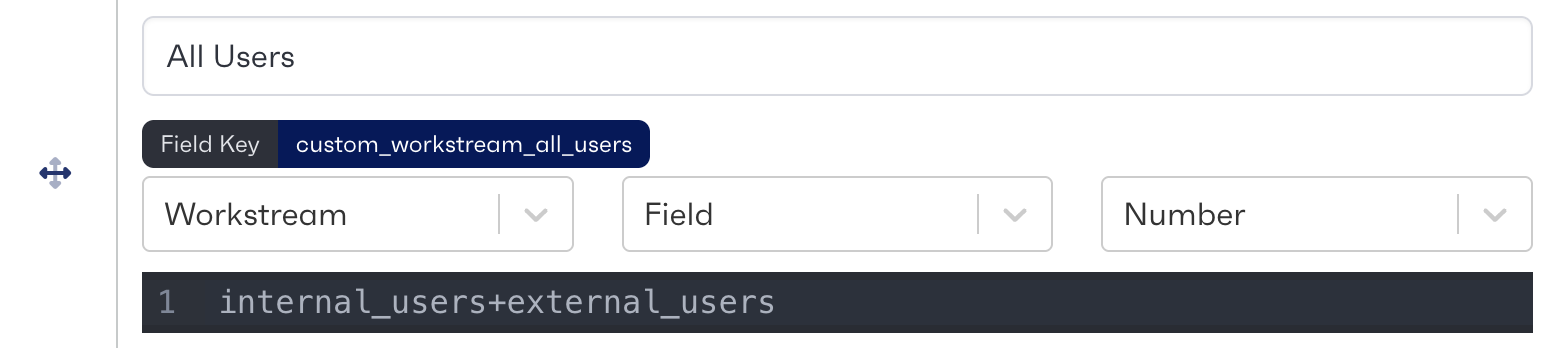
Once this has been set up, you will be able to add your expression to the box underneath the configuration. This can be anything from a simple SUM to more advanced functions, depending on the requirement. Once this has been configured, scroll to the bottom of the page and click “Update Report“ to save any changes made.
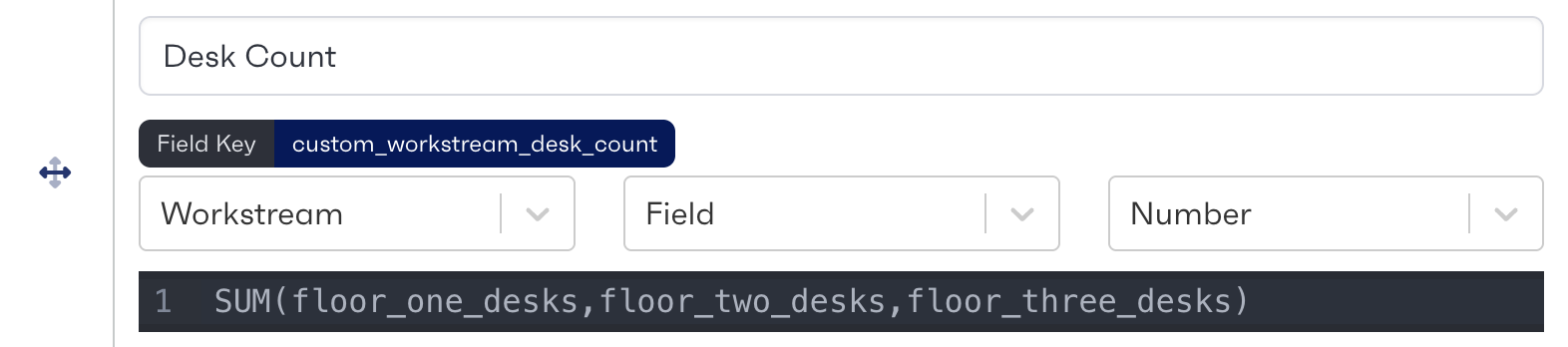
If you would like to find out more about expressions, a in depth guide can be found below.
Expression List
An expression list of all usable expressions and examples of them in use