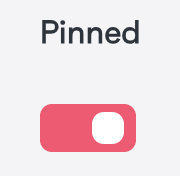Individual users can all manage their locations separately. Users can favourite a location by clicking on the star icon. This will allow users to have a list of their favourite locations in the section on the left of the map.
Admins can pin a location for all users. This will add the location to the top of everyone's locations list on the left of the REview screen. To configure which locations are pinned, admins can navigate to the specific location needed and click on edit at the top right of the screen to enter the edit page. From here there will be an option at the top to pin the location for all users.