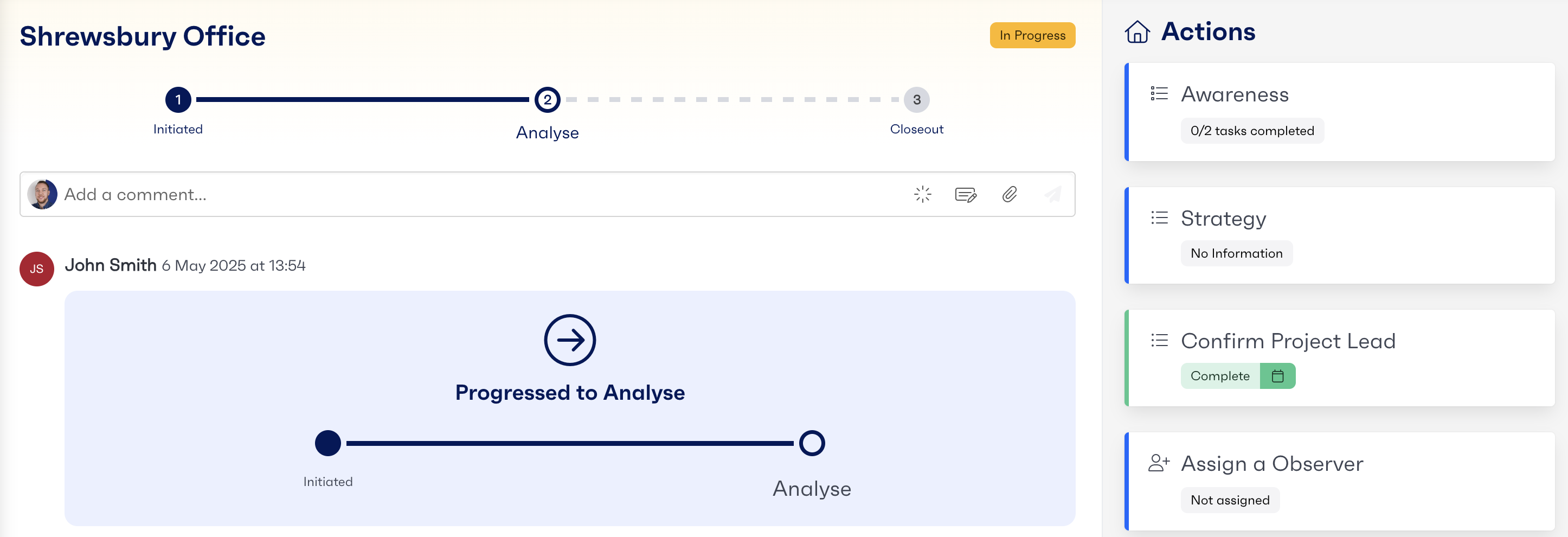Firstly, navigate to the specific workflow dashboard for your project. Once you are on the chosen workflow dashboard, a list of all active workflows will be displayed. Clicking on a workflow will open quick-view to gain an overview of the project or to quickly complete an activity. Clicking on the ‘View’ button on the right-hand side of the table will launch the workflow itself.
When viewing the workflow, you have access to all project details at the top of the page with tabs for specific areas. Activities to complete are all on the right of the page, and a history of all the activity already taken place will be displayed on the left of the page.