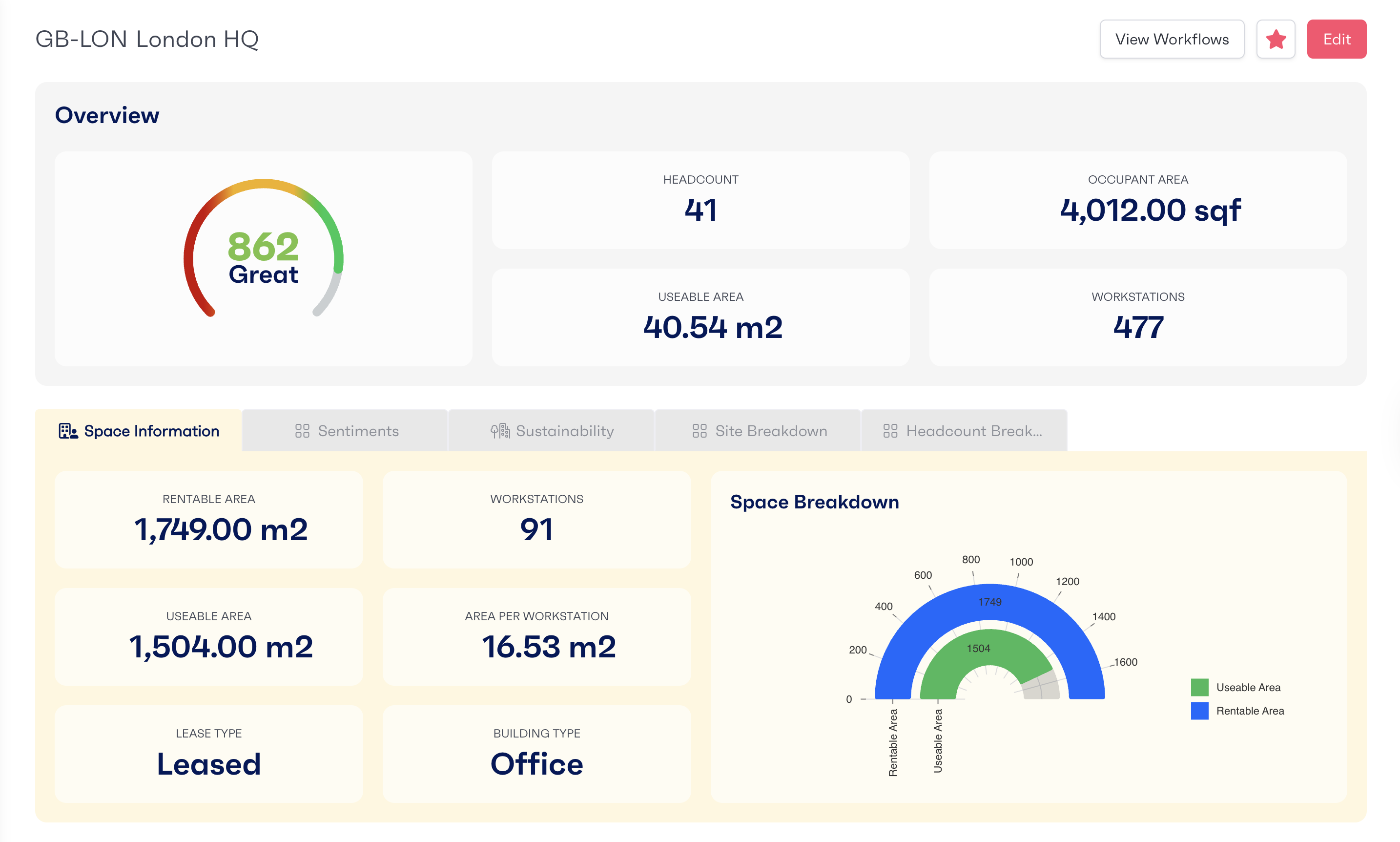Location Metrics
Each location will have individual metrics. These are all configured by the site administrator. Locations are broken down into location hierarchies which in turn have their own metrics. To learn how to navigate the different views within REview, follow the link below.
Different Views
Information on the map and grid views of REview and how to navigate them
Single Location View
Once you have navigated to a single location view, all the metrics for the selected site will be displayed. These can include tables, charts, links and even single data points. Boards can be configured to contain multiple tabs of data and can be cycled through by clicking on each one.